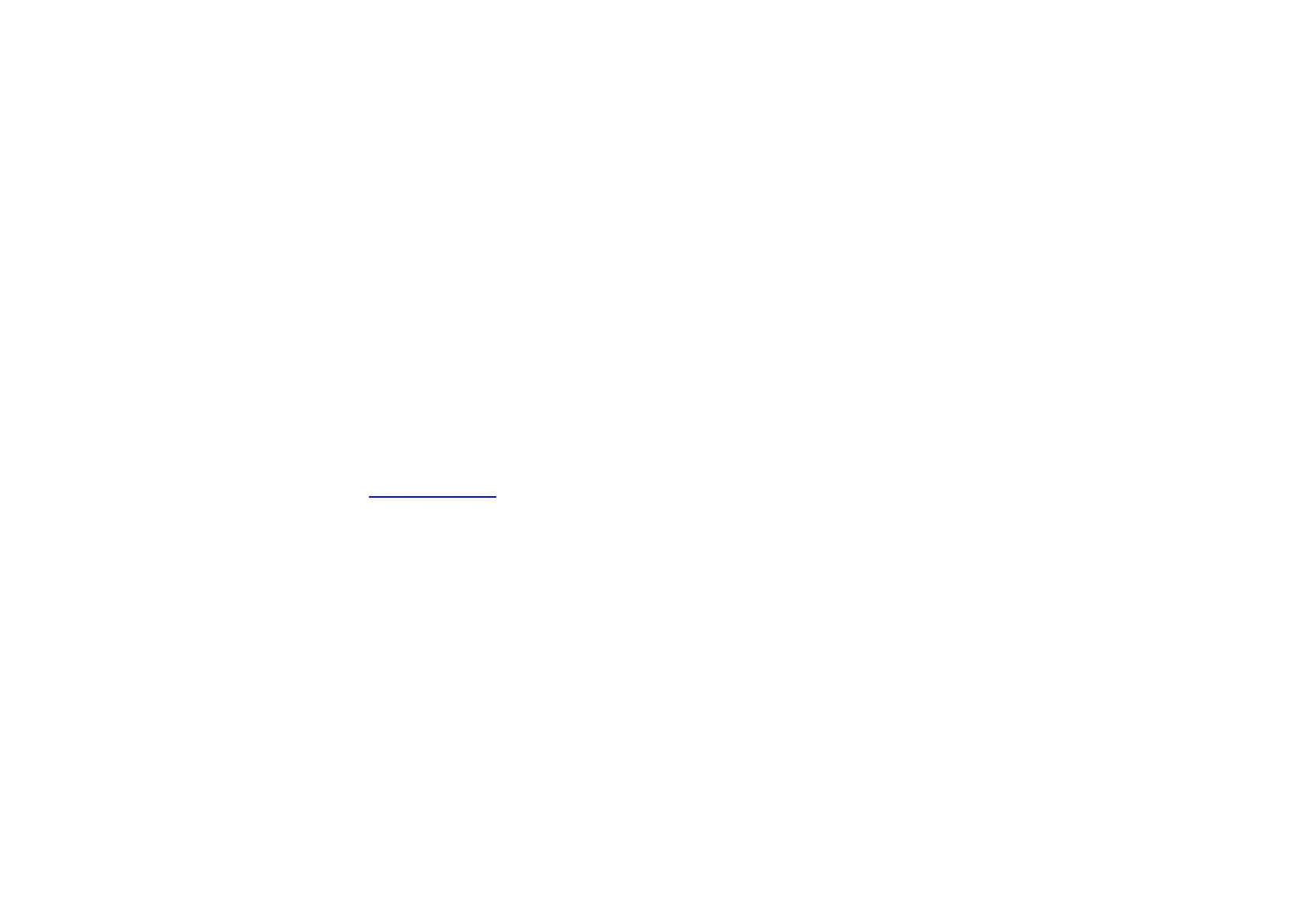30
Or press the ‘conference’ key to hold the current call , press the number of the third party . When it is answered, three users will be in the conference status
immediately.
4.7.2. Hold a conference call
During the three-party conference, pressing the [CONF] key will cancel the conference, and show the two line’s phone number on the LCD, user can use the [OK],
[UP] and [DOWN] keys to select an connecting line, while another line will be hold.
4.7.3. End a conference call
User can just hook on or handfree off to end the conference if the conference is started by the user (user press [conference] to start a conference). In this situation, the
both two active lines will be cleared; the end of the active line will get busy tone.
Note:
If an active line (not the conference starter) disconnect from the conference, the other sides in the conference continue talking. (For example: In conference, line1
hook on, the local user can continue talking with Line2)
For detail information,please refer to
7.1.3 Conference
4.8. Volume adjustment
Handset / handfree / Headset volume have 8 levels (1~8) separately. User can adjust the volume by pressing [Volume up] / [Volume down] key in
handfree/speaker/headset state.