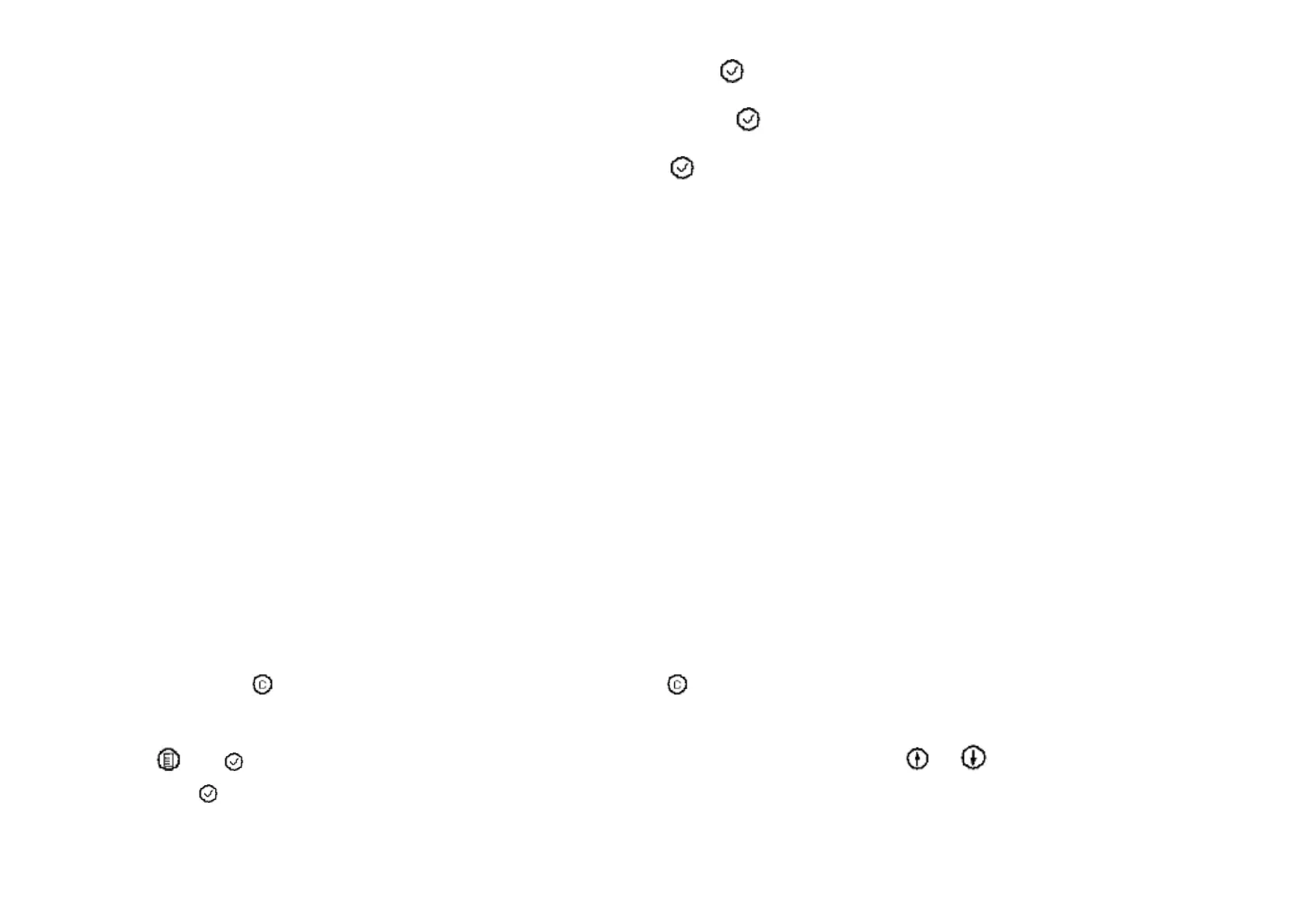26
2. Select “SIP setting”Æ“Proxy setting”Æ“PxyServ”, input Proxy Server IP Address, Click to save configuration.
3. Select “SIP setting”Æ“Proxy setting”Æ“RegServ”, input Register Server IP Address, Click
to save configuration.
4. Select “SIP setting”Æ“User Info”Æ“PhoneNum”, input the phone number, Click
to save configuration.
5. The configuration will be effective at once. There is no need to reboot.
4. Basic functions
4.1. Making a call
You have several ways of making calls. You can:
● lift the handset, activate a headset if one is connected to your telephone, or use the Speaker,
● use an automatic dial feature like speed dial, redial, or calling directly from the Call Log.
4.1.1 Dialing
Dial a call manually by:
z OFF-HOOK or Speaker dialing.
In idle state, lift the handset, enter the call number, press ‘#’ to dial out or the call will be made automatically in 5 seconds. And the call number will be shown in
LCD. You can press
to delete the digits input one by one, or delete all by press for more than 2 seconds.
z Dial from call records
Press
and to enter ‘Call records’, select the call list(Received calls/Dialed calls/Missed calls)you want. Press or to reach the desired number or
name, press
and then press ‘Dial out’ to call.
z Dial from the repertory keys