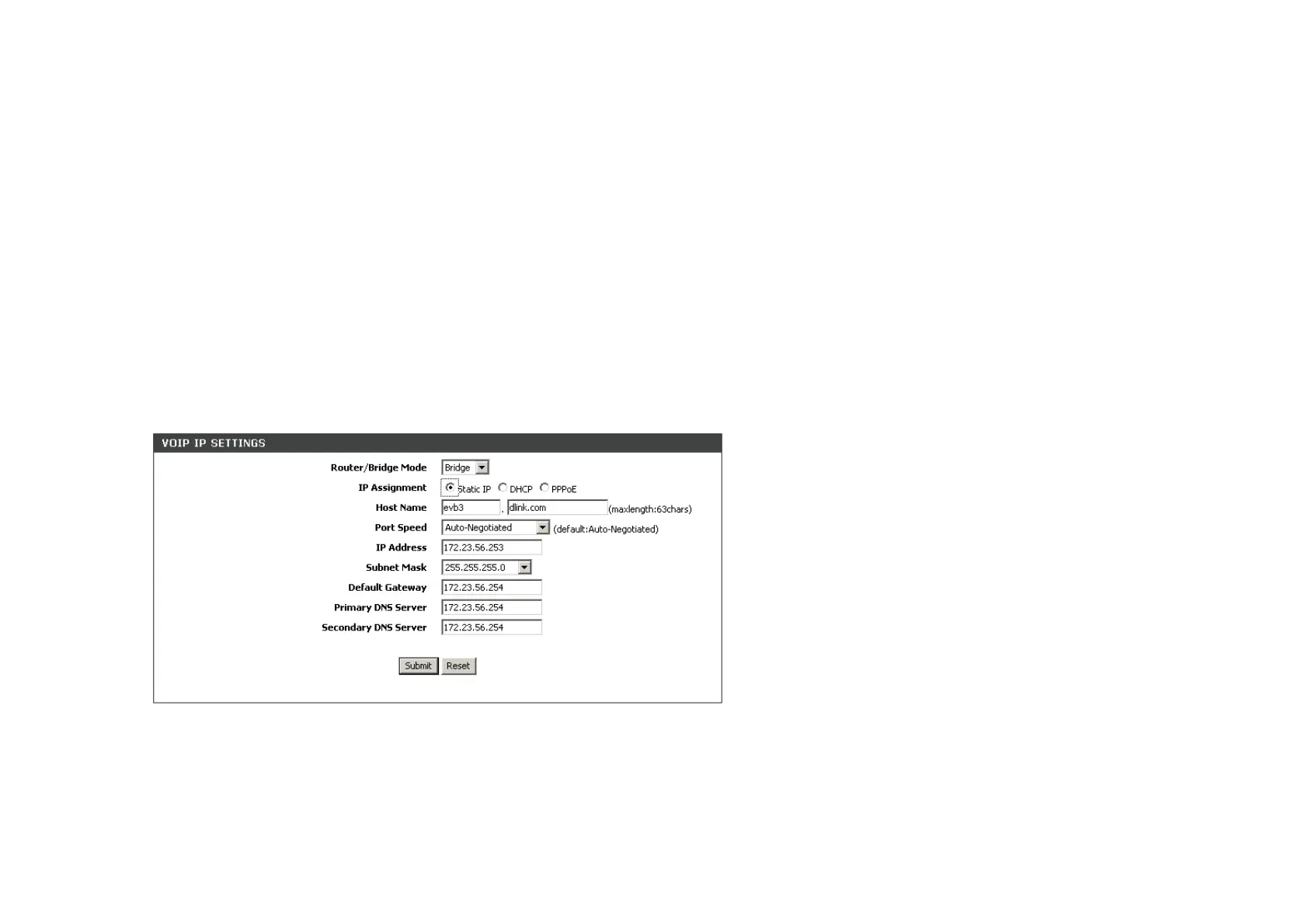52
6.6.1.1. VoIP IP
In this WEB page, we can complete the following functions:
1、 Switch Bridge mode to Router mode.
2、 Change host name of the IPPhone.
The first input is limited 32 characters; the second input is limited 32 characters.
3、 Select Static IP/DCHP/PPPoE as current mode.
When clicking one of the network modes, the page will change and correspond to the network mode.
4、 Define WAN port Speed :
Auto-Negotiated(Default)/10M Bytes /100M Bytes.
5、 Permit anybody can/cannot ping the IPPhone’s IP address.
Allowed (default)
6、 Set the IPPhone’s IP address/Net Mask /Default Gateway
7、 Set thee IPPhone’s DNS server.
primary DNS server, secondary DNS server (not necessary)
8、 In DHCP network mode, DNS server can set Automatically (default) or Manually.