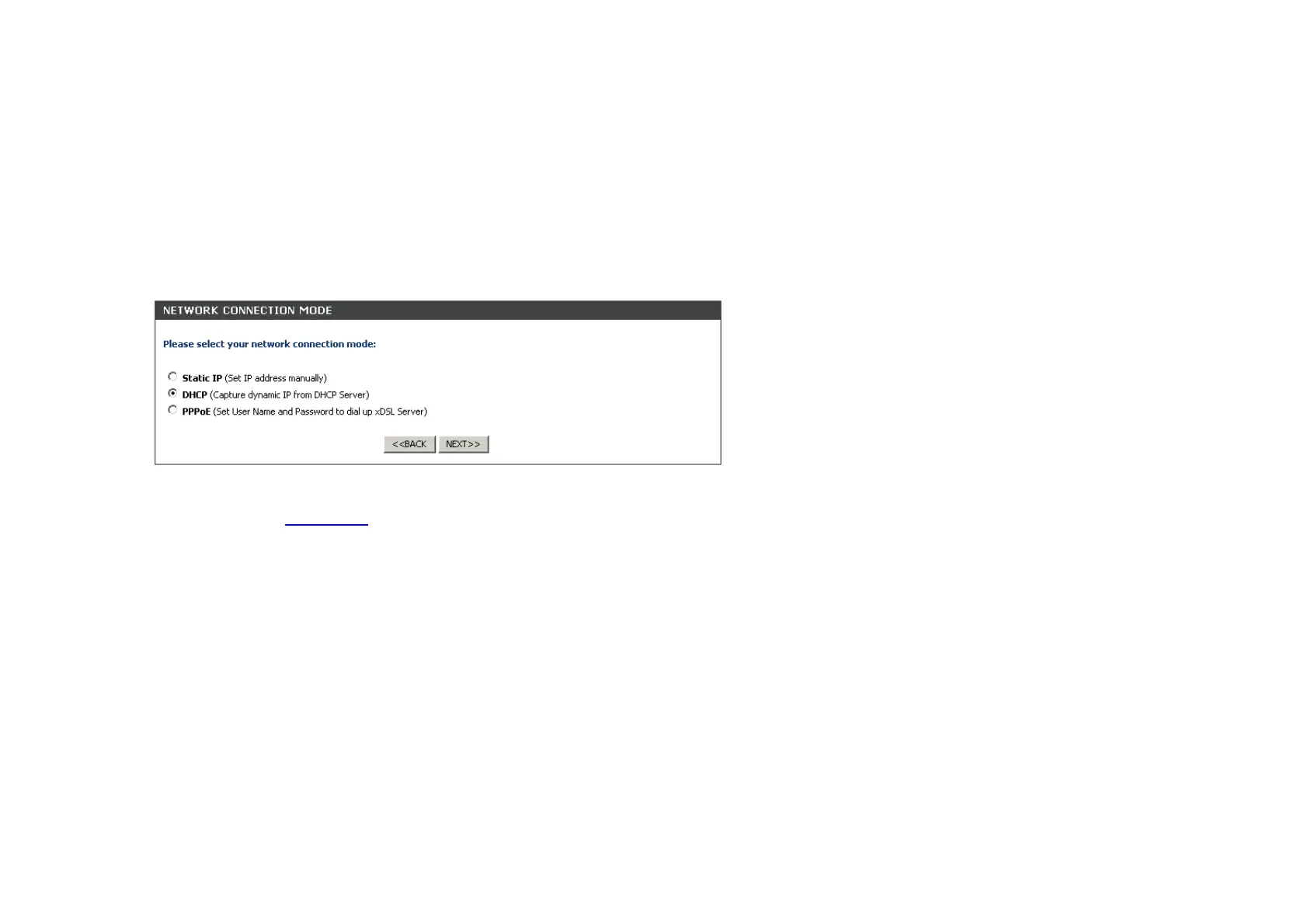49
z Confirmed Password:
Keep same with Registering Account Password
z SIP Server Address:
SIP Server Address used to set both Register Server and Proxy Server at the same time in Account Settings.
6.5.2. DHCP setting
If DHCP mode, customer needs to finish two steps:
1. Select DHCP and press NEXT button.
2. Set SIP parameters
Please Refer to 6.5.1_Step 3
6.5.3. PPPoE setting
If PPPoE mode, customer needs to finish three steps:
1、 Select Static IP and press NEXT button.