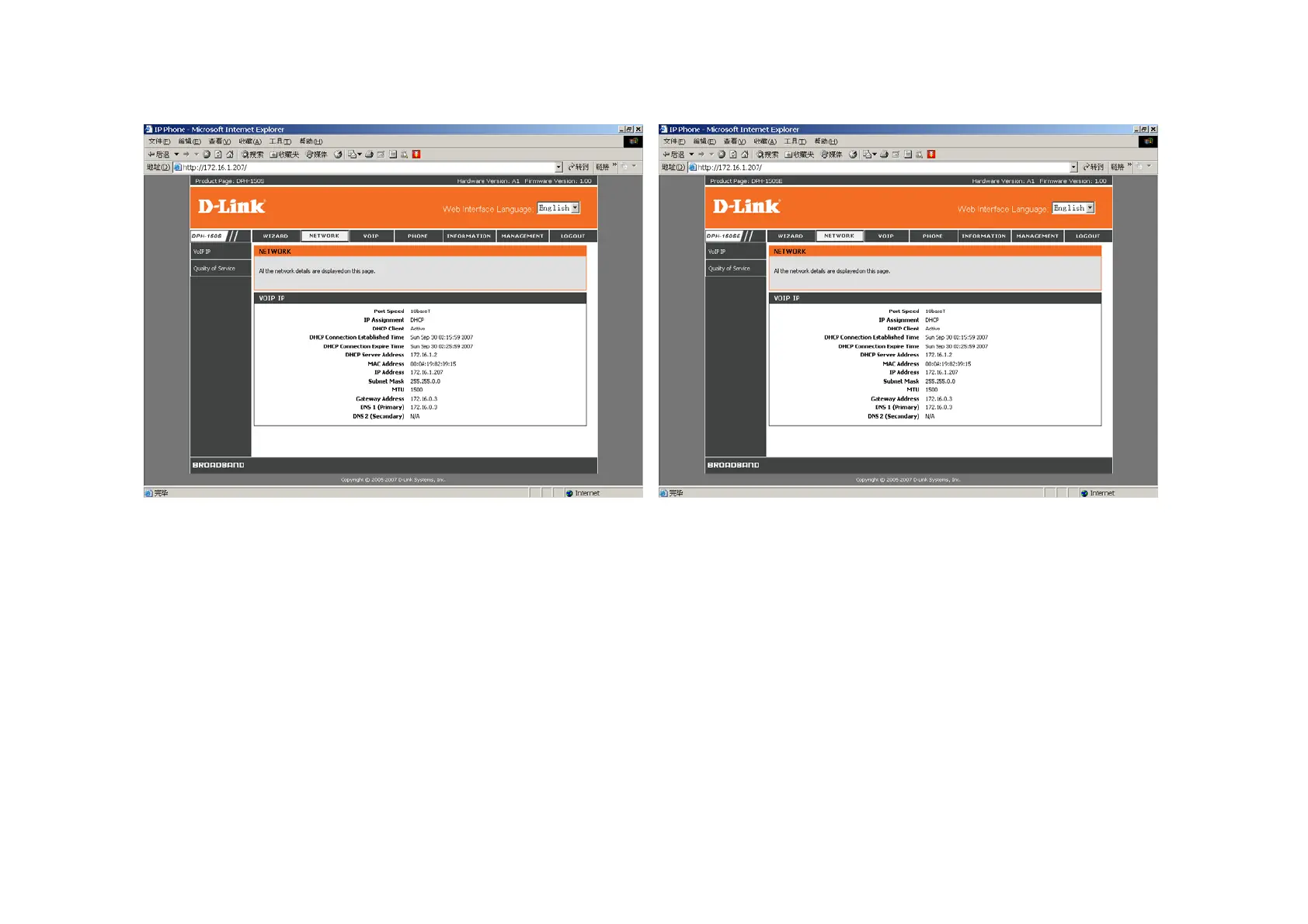51
6.6. Network
<For DPH-150S> <For DPH-150SE>
DPH-150S(SE) has two network modes: Bridge and Router, We can switch DPH-150S’s ( DPH-150SE’s ) mode between the two modes. The WEB page of
Bridge and Router mode are different as follows.
6.6.1. Bridge mode
Bridge mode, this section includes two web pages:
z VoIP IP
z Quality of Service
VoIP IP page are mainly used to setting network configurations.
Quality of Service are used to adjust quality of service by changing parameters.