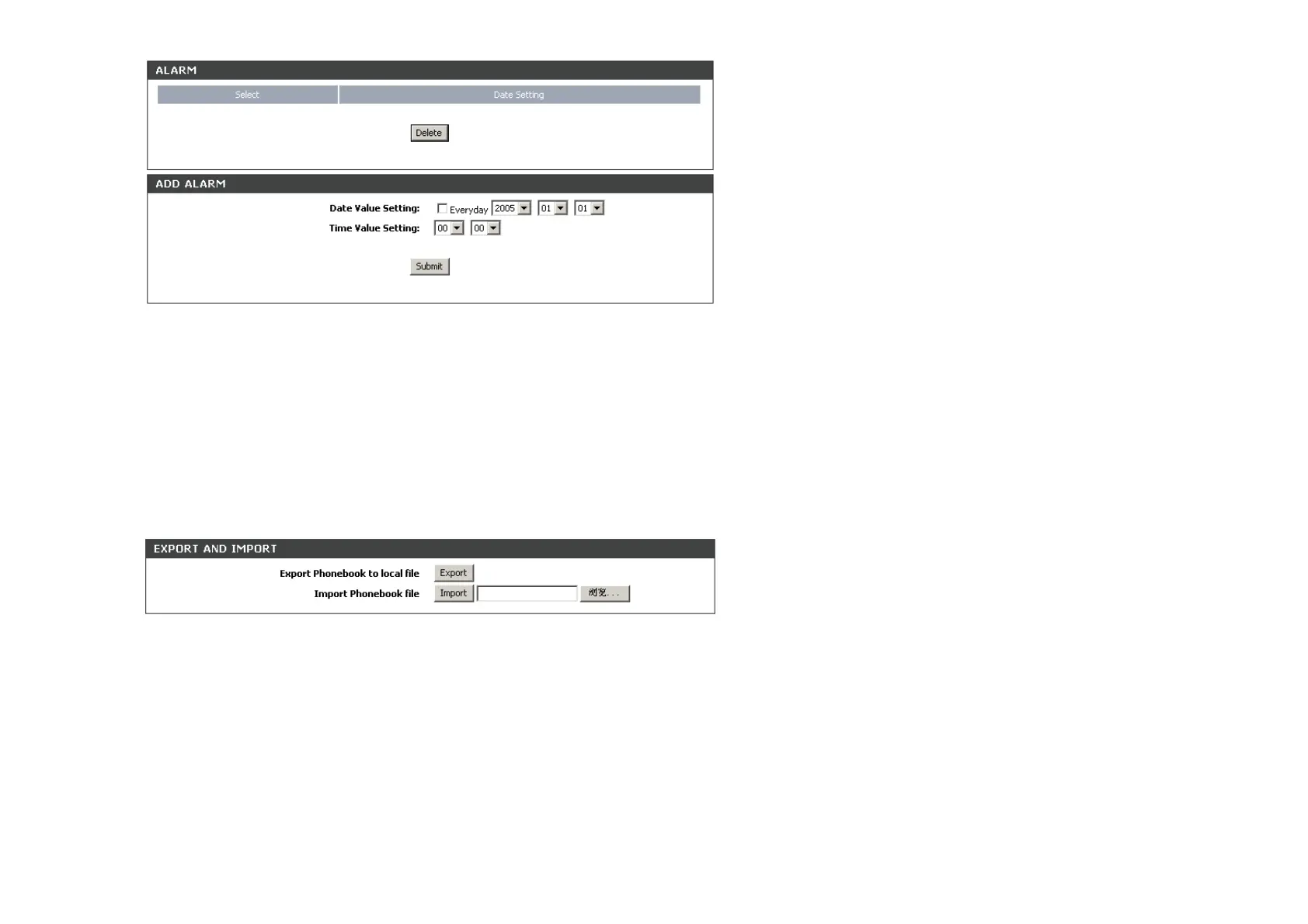68
Date Value Setting: set alarm date. Empty means the alarm will be active every day.
Time Value Setting: set alarm time.
6.8.5. Phone book
1、 Save phone book of the IPPhone to a local file.
2、 Import an local phone book file to IPPhone’s phone book.(overwrite the current IPPhone’s phone book)
The size of import file can’t smaller than 8KB; there must be “[phone_book]” tag at the file’s head, and there must be a phone book item at least in the file.
3、 Add phone book one by one use this page.
User name: Max length is 18 characters.
Phone number: Max length is 32 digits.