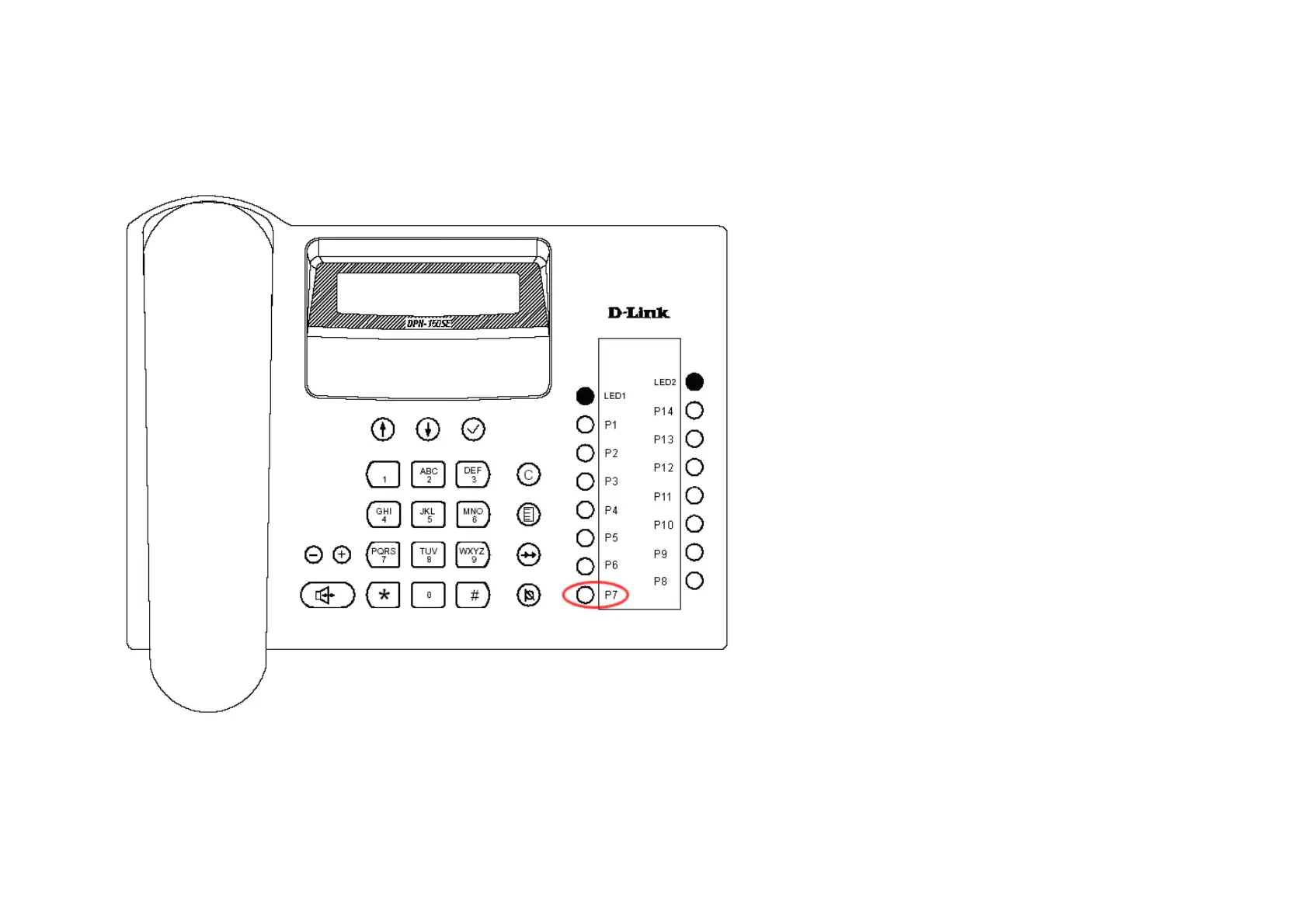88
7.1.7. Headset
This phone has headset and Mic jacks, you can connect the headset used the jacks. If you plug in the headset, whatever the current state, press [Headset]
function key, and then switch voice path to the headset or close the voice path of headset to handset or handfree.
NOTE:
When headset is in active, LED2 indicator will be turn on.