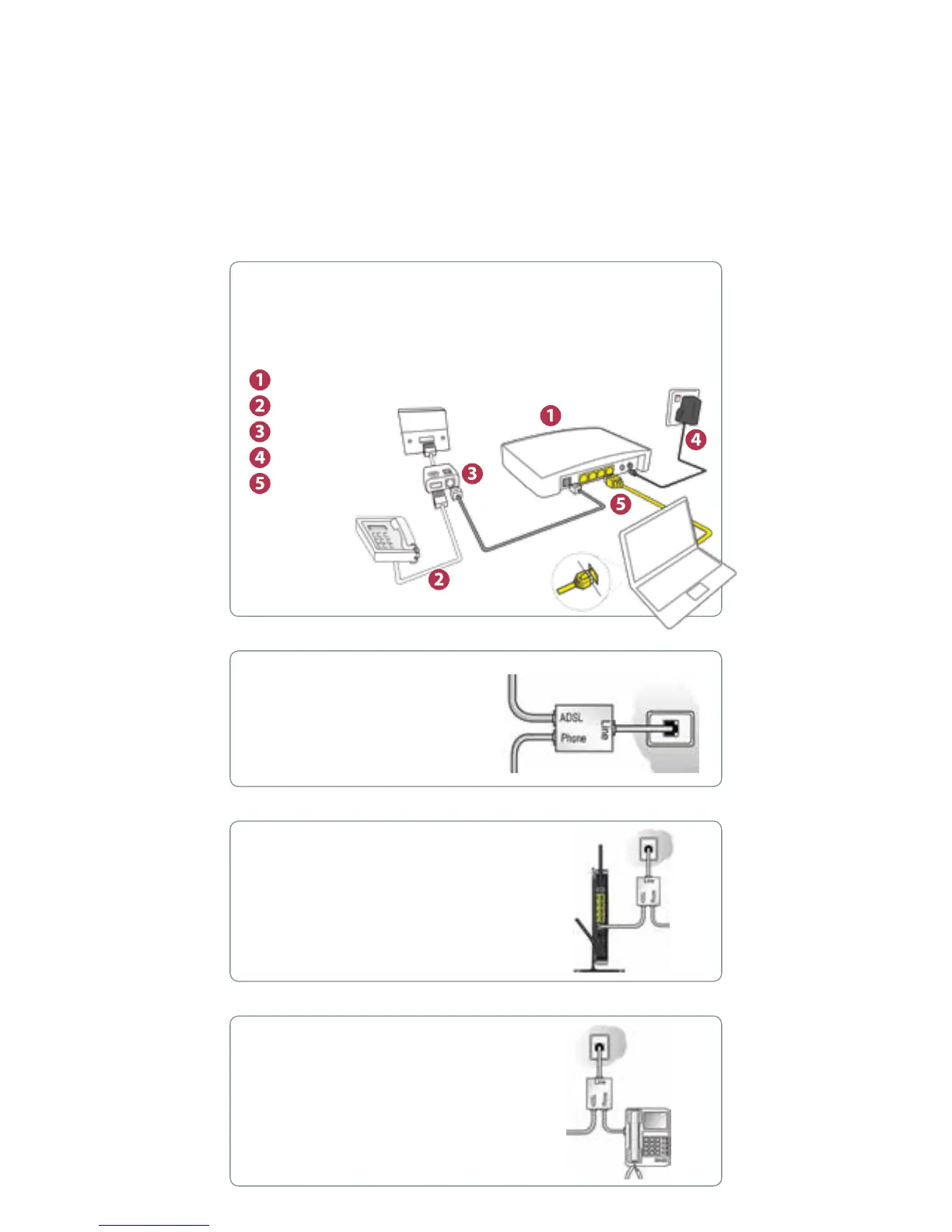4
D-Link
®
DSL-2790U Set up Guide
The D-Link® DSL-2790U modem router from ACN has been set up to Plug and
Play. To set up your device follow these steps:
Step 1 - Your Equipment
Once you have received your ADSL activation email from us, take the
following equipment out of the box.
Router
Phone Cable
ADSL Splitter
Power Adaptor
Ethernet Cable
Step 2 - Connect ADSL Splitter
(not required for Naked DSL)
Connect the supplied splitter directly
to the telephone wall socket.
Step 3 - Connect Router
Connect the supplied grey telephone
cable from the splitter’s ADSL port to
the grey ADSL port on the modem router.
Step 4 - Connect Your Home
Telephone (not required for
Naked DSL)
Connect your telephone to the phone
port on the splitter.
