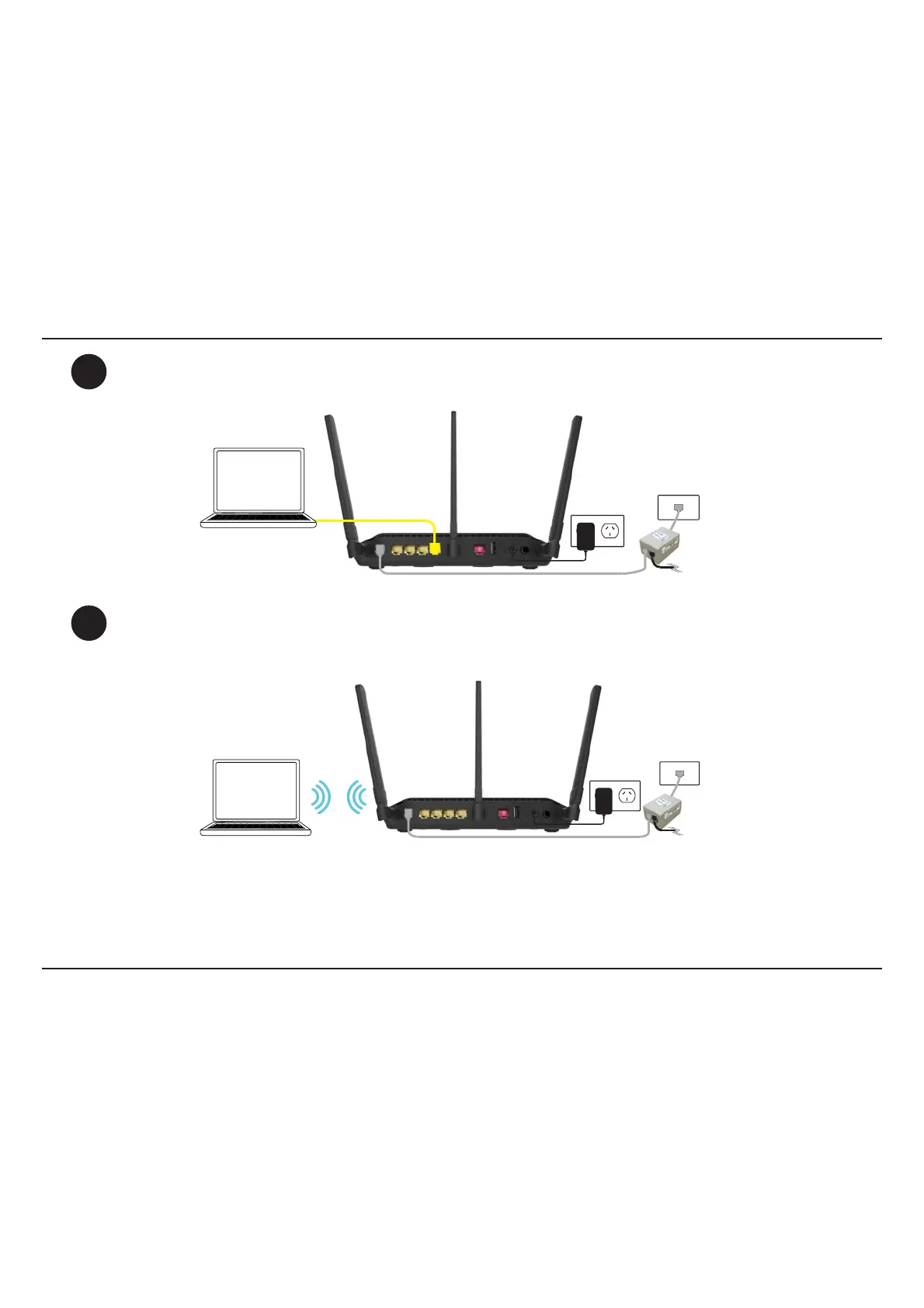13D-Link DSL-2885A User Manual
Section 2 - Installation
Computer
5
6
If you wish to use a wired connection, connect the Ethernet cable from a LAN port of the DSL-2885A to the
Ethernet port on your computer.
If you wish to use a wireless connection, the default Wi-Fi Networks are dlink-2885A-z and dlink-2885A5G-z.
Select either one from your computer’s wireless utility and connect. Enter the default Wi-Fi password printed
on the product label on the bottom of the DSL-2885A.
Computer
Ethernet Cable