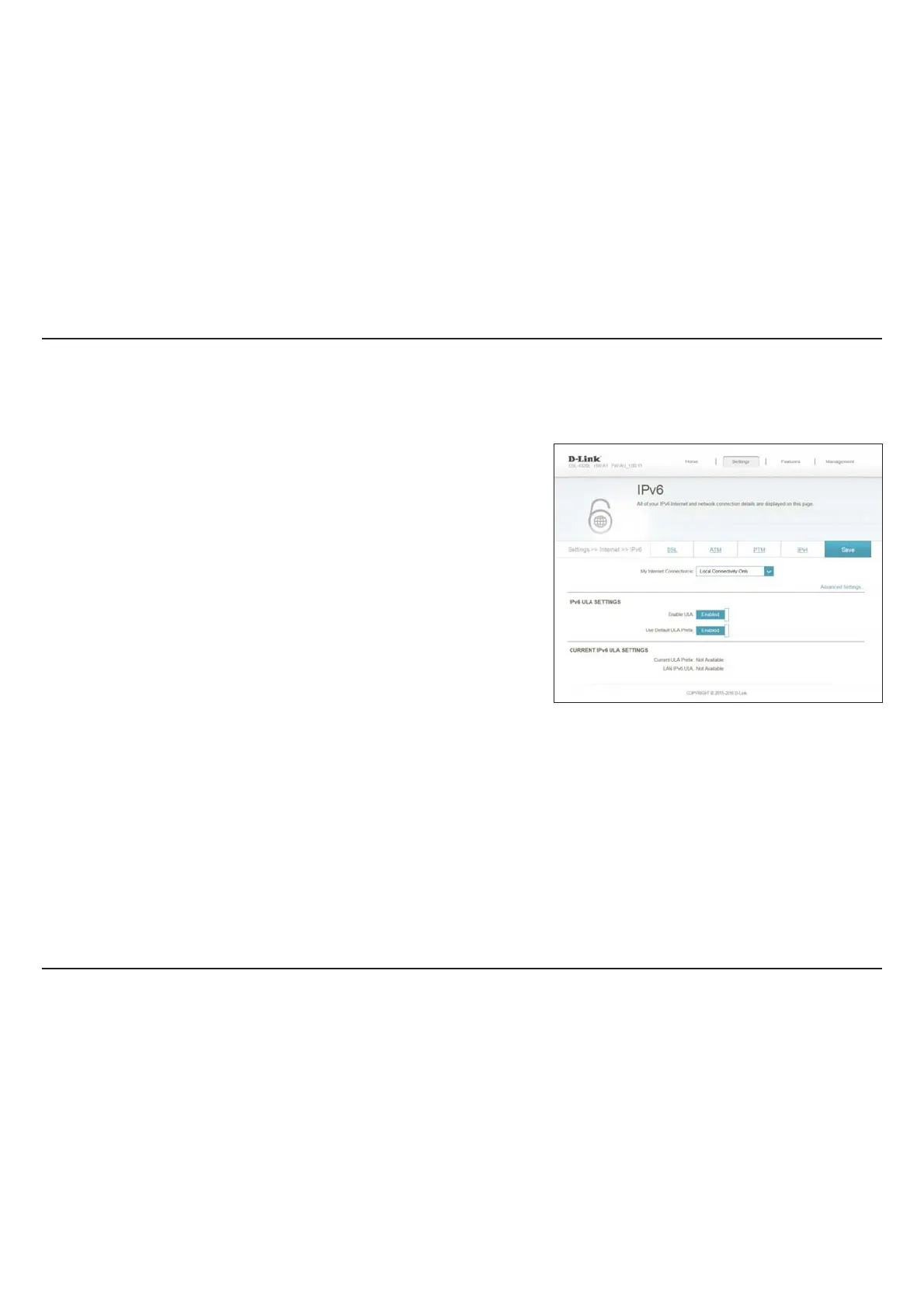55D-Link DSL-2885A User Manual
Section 4 - Conguration
Local Connectivity Only
Click here to enable Unique Local IPv6 Unicast Addresses settings.
Checking this box will automatically congure the ULA prex for
the default setting.
If you wish to choose your own ULA prex, enter it here.
This section will display the current settings for your IPv6 ULA.
Click Save when you are done.
Enable ULA:
U
se Default
ULA Prex:
ULA Prex:
Current IPv6
ULA Settings:
Local Connectivity Only allo
ws you to set up an IPv6 connection that will not connect to the Internet.