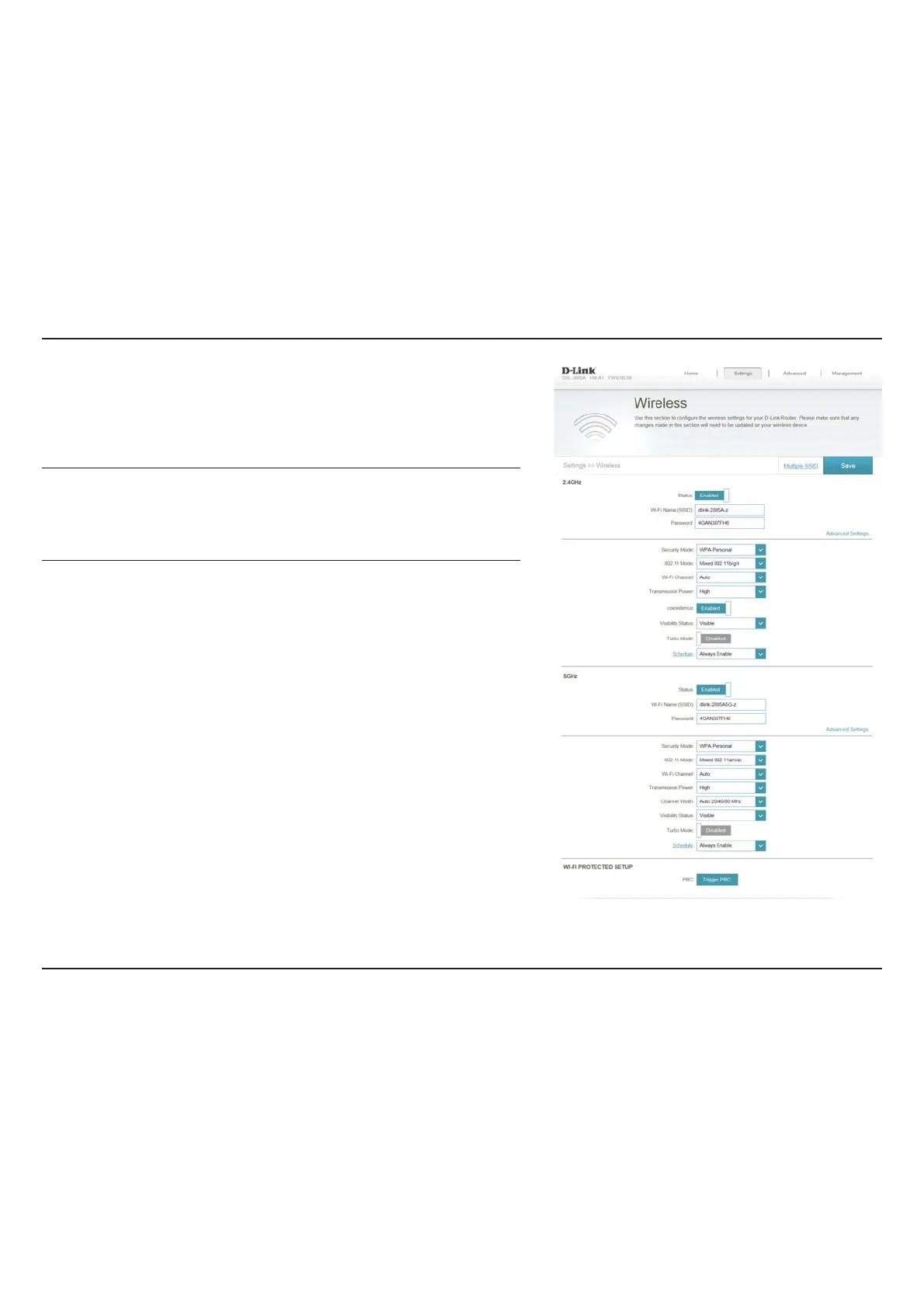57D-Link DSL-2885A User Manual
Section 4 - Conguration
Use the drop-down menu to select the time schedule that the rule
will be enabled on. The schedule may be set to Always Enable, or
you can create your own schedules in the Schedules section. Refer
to page 76 for more information.
Schedule:
5 GHz
Wi-Fi Protected Setup
Click Save when you are done.
Channel Width:
T
rigger PBC:
Select Auto 20/40 if you are using both 802.11n and non-802.11n
wireless devices, or select 20 MHz if you are not using any 802.11n
wireless clients.
Press this button to initiate a Wi-Fi Protected Setup (WPS) pairing.