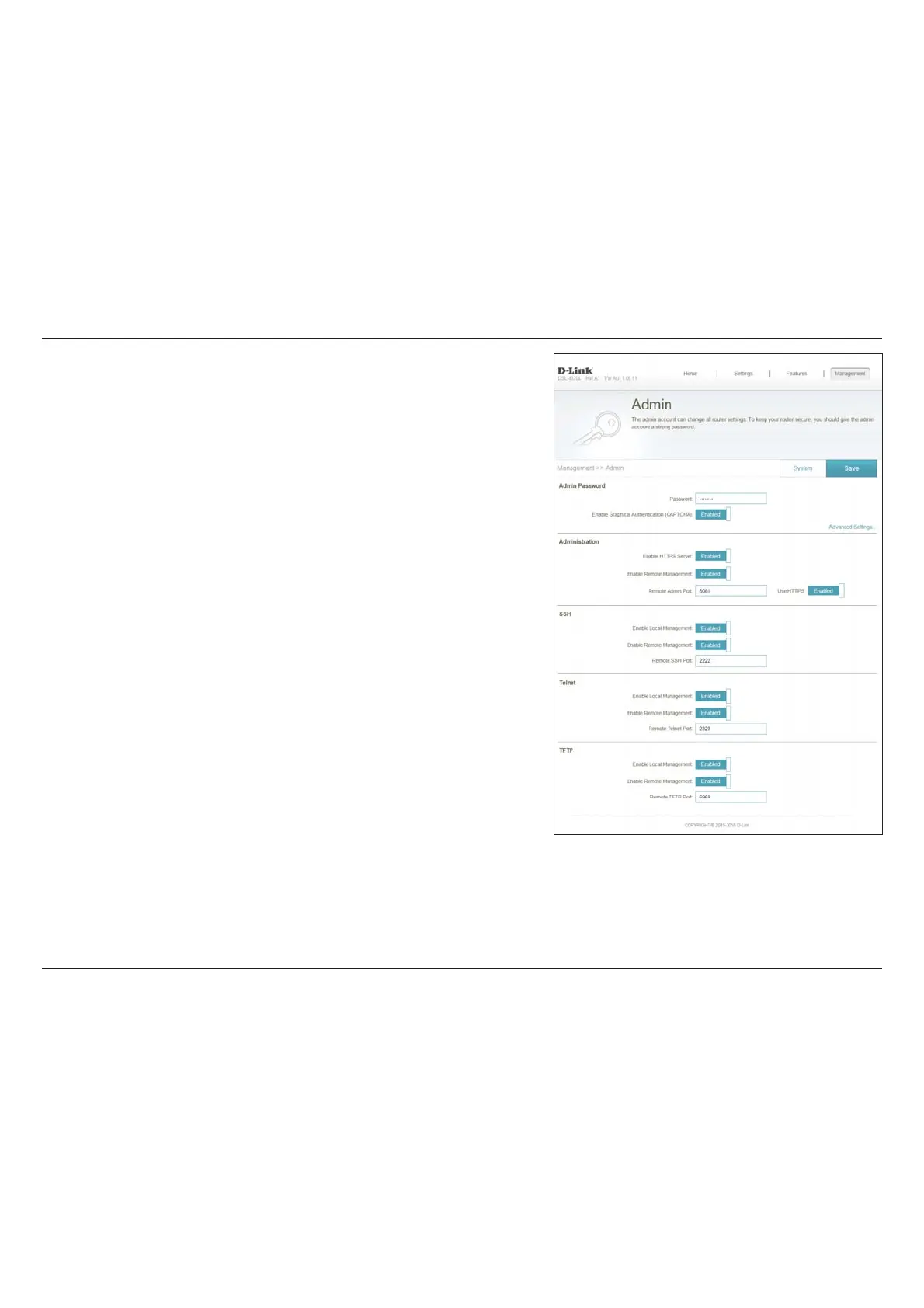79D-Link DSL-2885A User Manual
Section 4 - Conguration
If you want to allow router setup via the SSH, telnet, or TFTP protocols,
you can congure it here.
For each protocol, click Enable Local Management to allow
administrators to congure the network from within, and/or Enable
Remote Management to allow administrators to congure the
network from outside.
If you enabled remote management, enter the remote port number
that the router will use for that protocol.
Click Save when you are done.
SSH / Telnet /
TFTP
:
To load, save, or reset settings, or reboot the router, click Sa
ve.