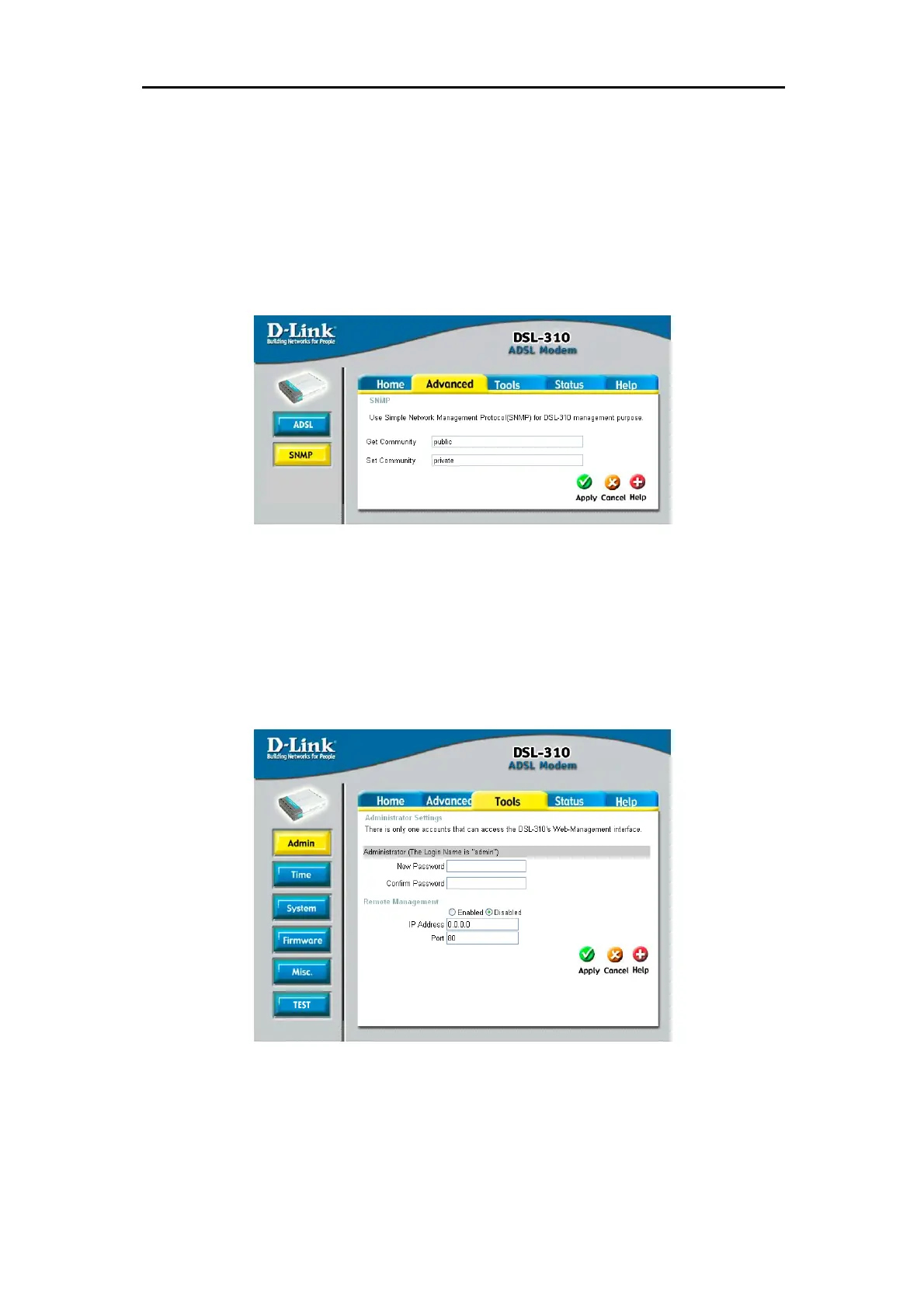DSL-310 ADSL Modem User’s Guide
SNMP
SNMP (Simple Network Management Protocol) is a widely used network monitoring and control protocol
that reports activity on each network device to the administrator of the network. SNMP can be used to
monitor traffic and statistics of the DSL-510.The DSL-510 supports SNMP v1.
Get Community
- Enter the password
public
in this field to allow "Read only" access to network
administration-using SNMP. You can view the network, but no configuration is possible with this setting.
Set Community
- Enter the password
private
in this field to gain "Read and Write" access to the network
using SNMP software. The administrator can configure the network with setting
Tools
Admin
At this page, the DSL-310 administrator can change the system password. The default value is
310admin
, which has read/write access while.
