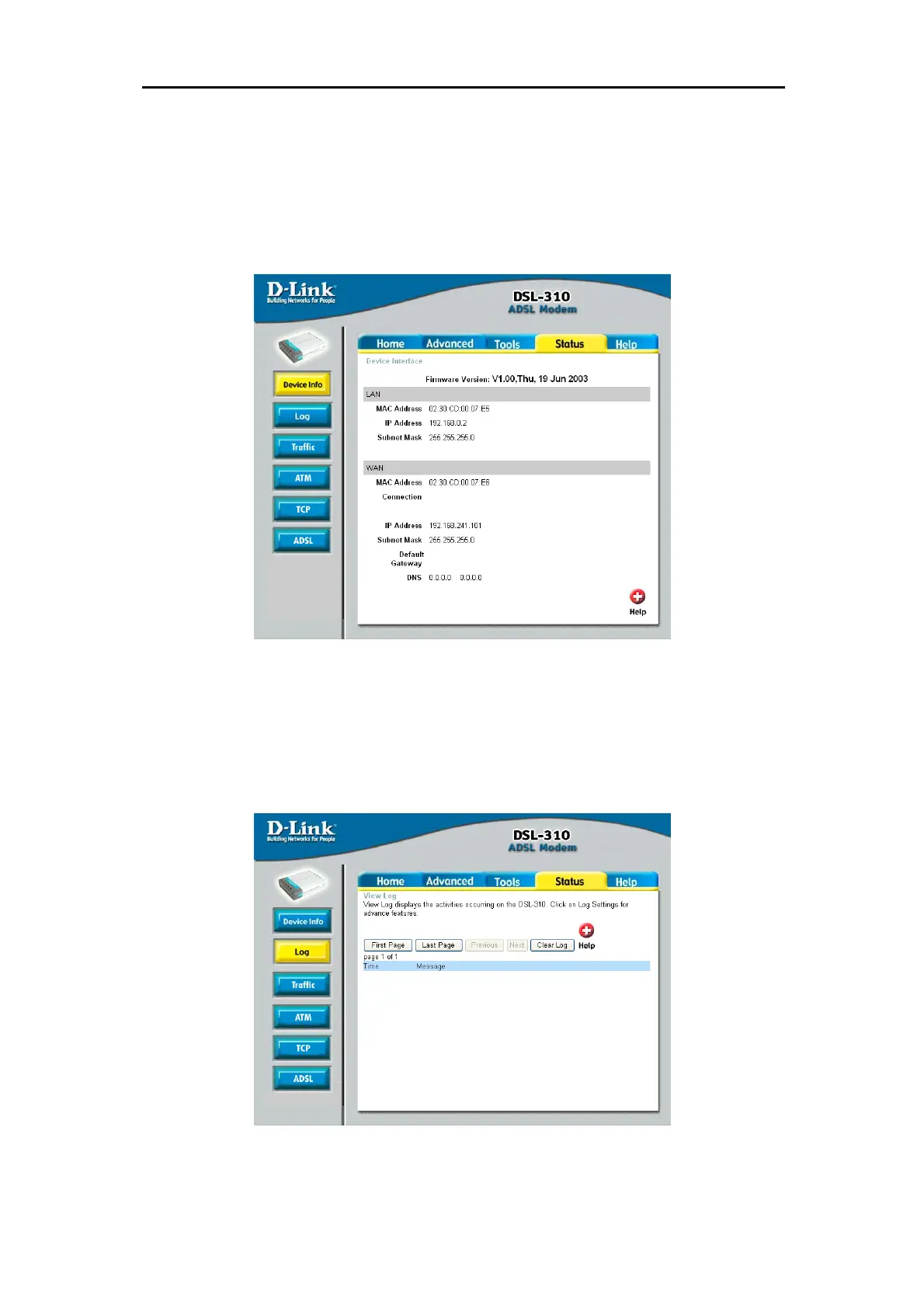DSL-310 ADSL Modem User’s Guide
Status
Device Info.
This page displays the current information for the ADSL Modem. It will display the WAN, LAN,
information.
This page allows you to observe the DSL-310 working status:
Log
The ADSL Modem keeps a running log of events and activities occurring on the ADSL Modem. If the
device is rebooted, the logs are automatically cleared. You may save the log files under Log Setting.