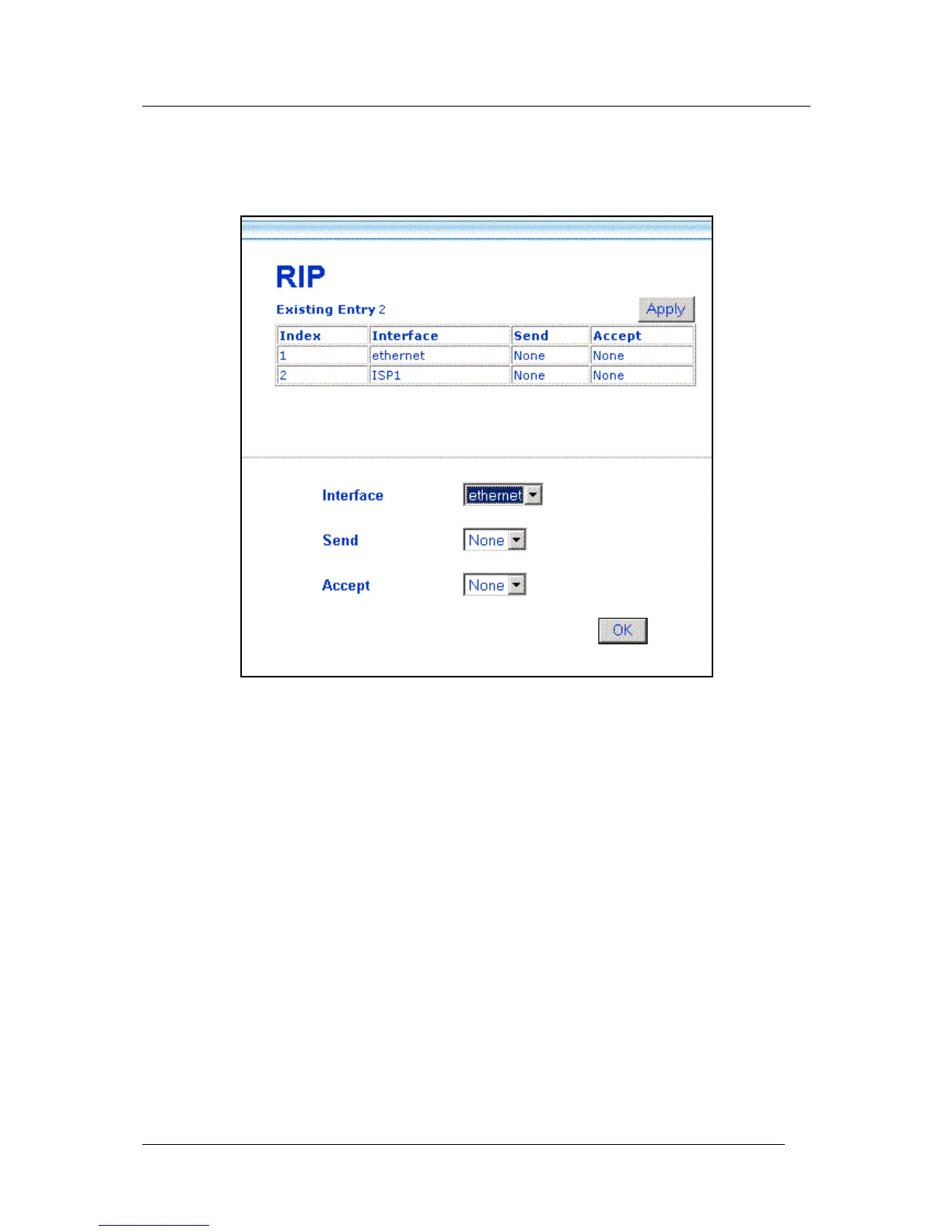DSL-604+ ADSL Ethernet Router User’s Guide
39
RIP
Use the RIP menu to enable RIP version 1, version 2 or both for any interface. You can further specify whether
to enable RIP packets to be sent or accepted. RIP is disabled by default on all interfaces (sending and accepting
RIP packets).
Figure 4- 14. RIP Menu
Select the Interface to configure for RIP and then select to RIP version 1 (V1), version 2 (V2) or Both for RIP
packets sent from the Router (Send) or accepted by the Router (Accept). When you have configured RIP
settings, click on the Apply button. You can save and reboot the system now, or continue to configure the Router.