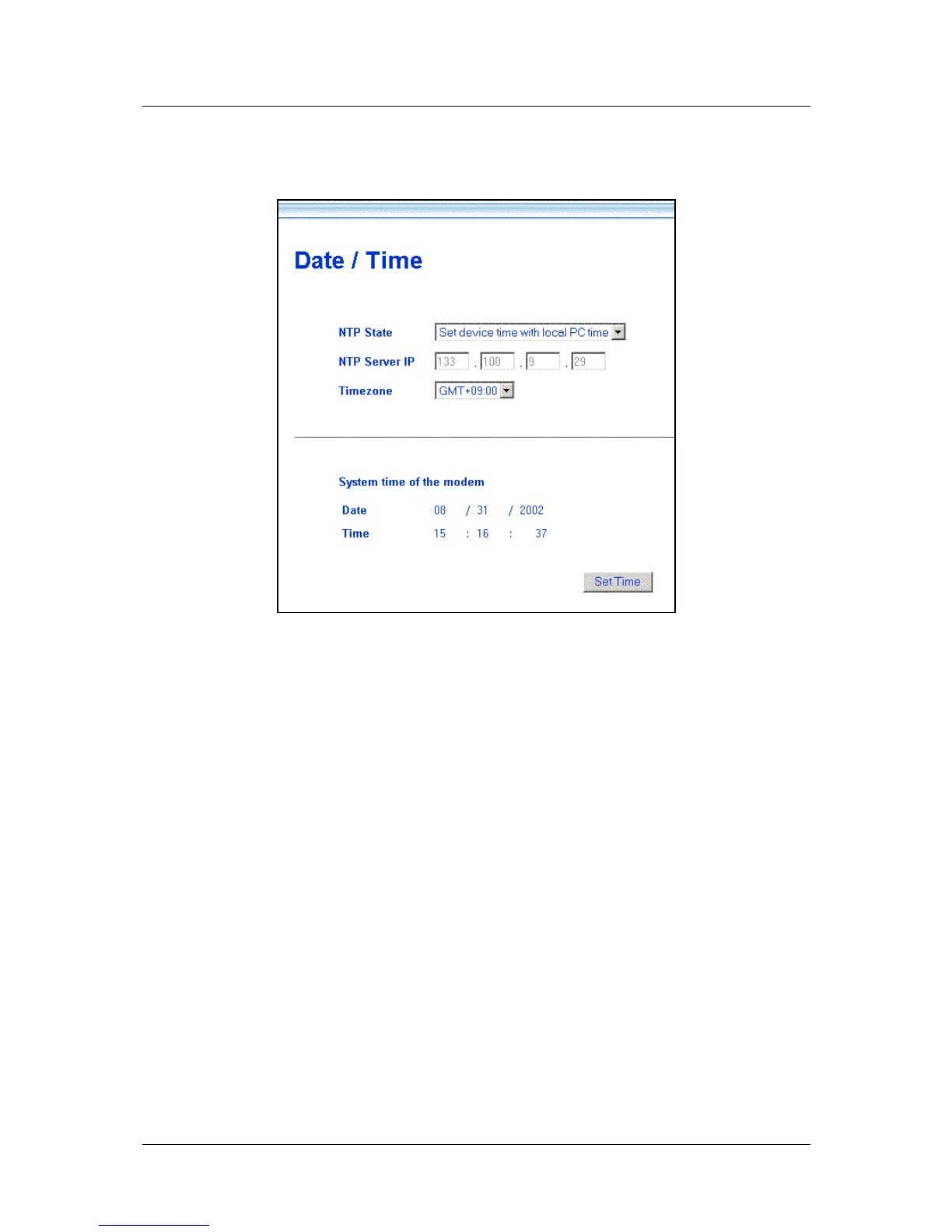DSL-604+ ADSL Ethernet Router User’s Guide
40
Date & Time Settings
The Router can use Network Time Protocol (NTP) to set system time and date accurately using a public or
private NTP server. The function may be disabled if highly accurate time recording is not a priority.
Figure 4- 15. Date & Time Configuration
If you wish to use NTP to set system time and date following these steps:
1. Make sure NTP enabled is displayed in the NTP State drop-down menu.
2. Type in an NTP server IP address that can be used by the Router. Keep in mind that many NTP servers
require permission before they may be used.
3. Select the Time Zone where the Router is located or the time zone you want to use for system time.
Time zones are displayed as GMT (Greenwich Mean Time) plus or minus hours incremented by whole
hours.
4. Click the Set Time button to set the time with the chosen NTP server. This will send a request to update
system time and date. NTP update packets are sent periodically to ensure precision.
If you prefer to use to use the timer located in the computer you are using to configure the Router:
1. Select Set time with local PC time in the NTP State drop-down menu.
2. Click the Set Time button to set the time with your computer.