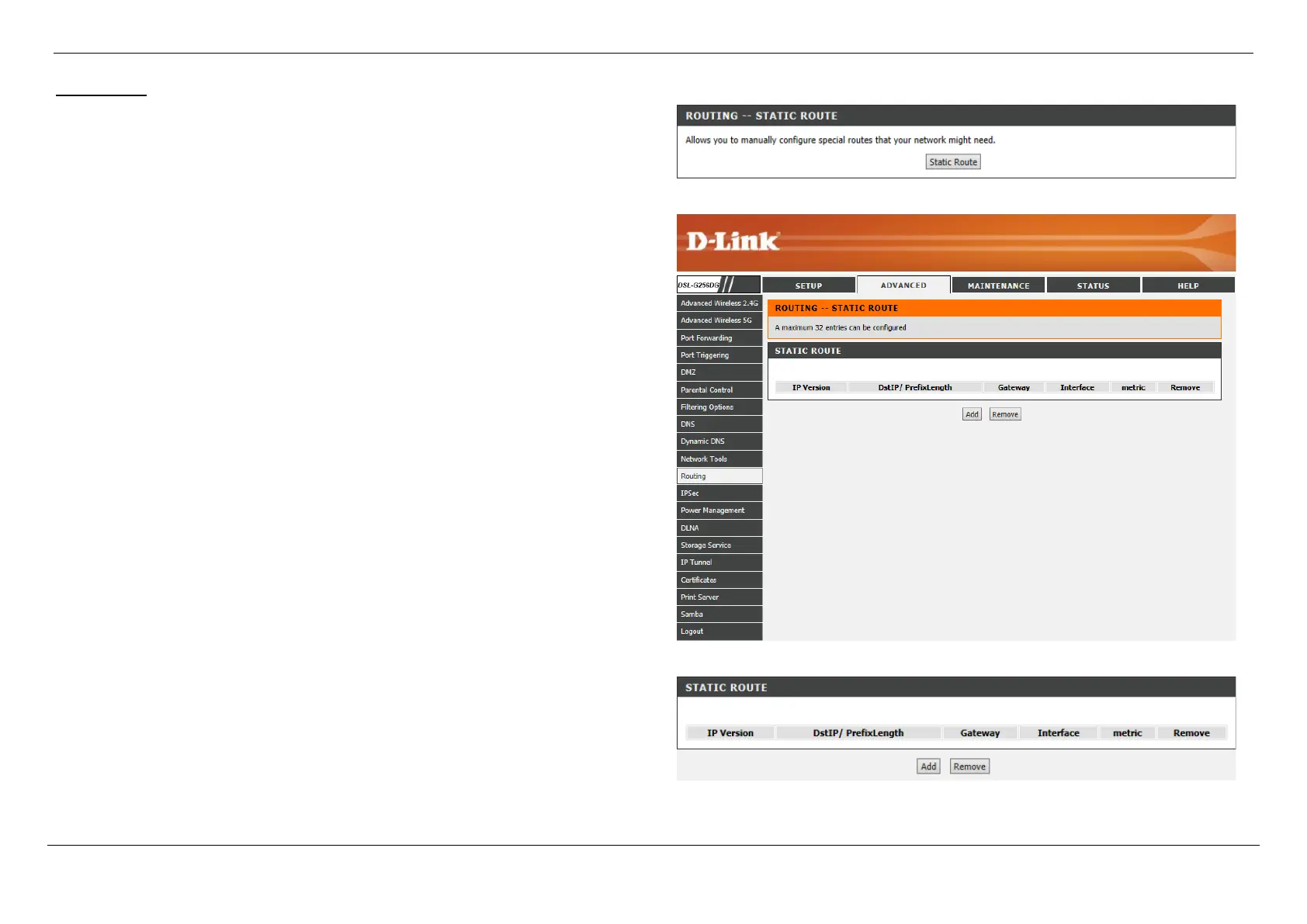D-Link DSL-G256DG VDSL Router User Manual
Web User Interface Configuration Page 122
Static Route
Click the Static Route button to access the Static Route configuration page.
After clicking the Static Route button the following page is available.
In this section a list of static route entries will be displayed.
Click the Add button to add a new entry.
Select the Remove option and click the Remove button to remove the specific entry.
