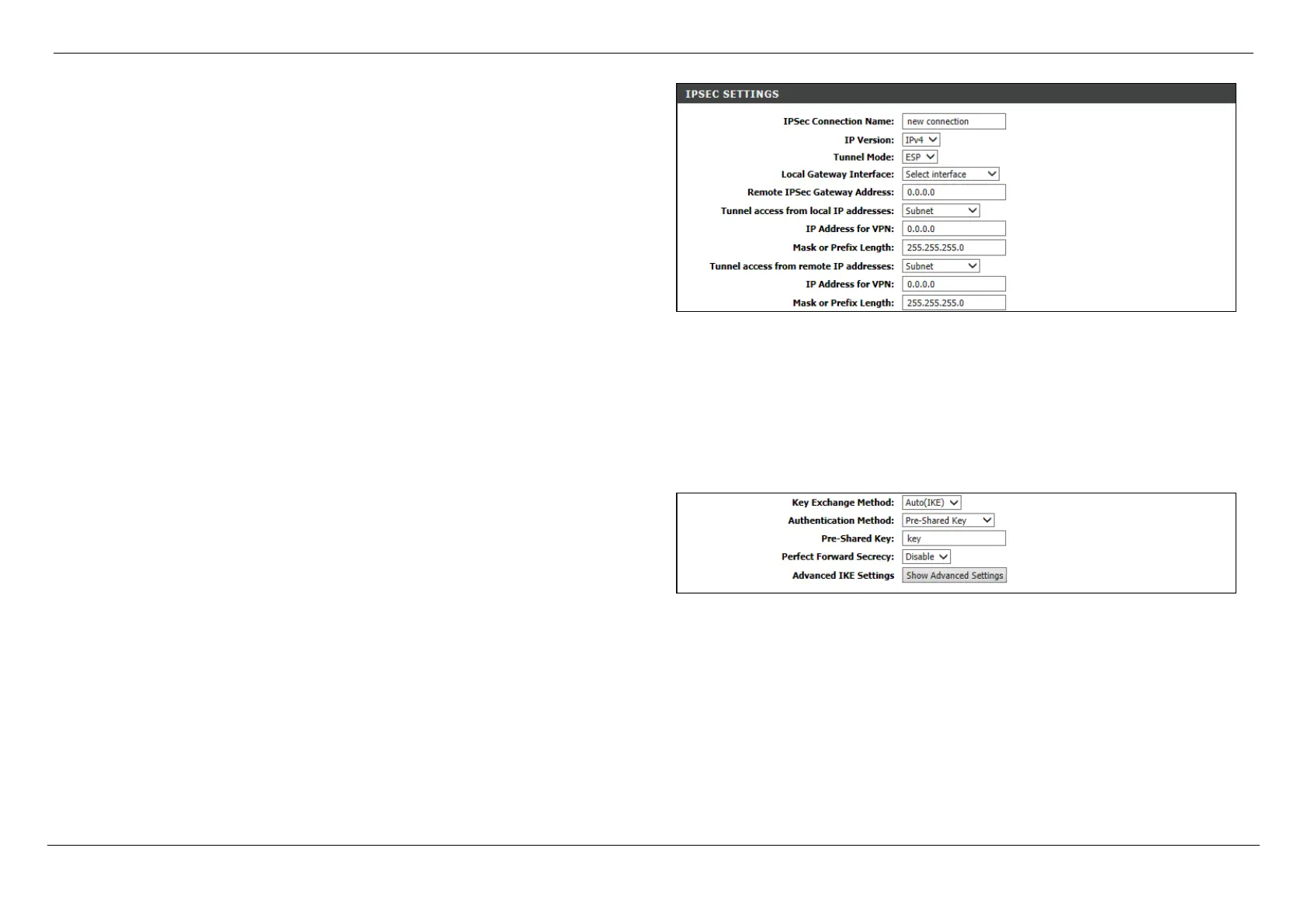D-Link DSL-G256DG VDSL Router User Manual
Web User Interface Configuration Page 129
In this section we can create a new IPSec connection.
IPSec Connection Name: Enter the name of the IPSec connection.
IP Version: Select the IP version used here. Options to choose from are IPv4 and
IPv6.
Tunnel Mode: Select the tunnel mode of the IPSec. Options to choose from are
ESP and AH.
Local Gateway Interface: Select the local gateway interface this will be associated
with the connection.
Remote IPSec Gateway Address: Enter the remote IPSec gateway address for
this connection.
Tunnel access from local IP addresses: Select Subnet for a whole LAN or
Single Address for a single host.
IP Address for VPN: Enter the IP range of the local site.
Mask or Prefix Length: Enter the subnet mask or prefix of the local IP. This is available when Subnet is selected in Tunnel access from local IP addresses.
Tunnel access from remote IP addresses: Select Subnet for a whole remote LAN or Single Address for a single remote host.
IP Address for VPN: Enter the IP range of the remote site.
Mask or Prefix Length: Enter the subnet mask or prefix of the remote IP. This is available when Subnet is selected in Tunnel access from local IP addresses.
After selecting Auto(IKE) in Key Exchange Method, the following fields are
available.
Authentication Method: Select the authentication mode here. Options to choose
from are Pre-Shared Key and Certificate (X.509).
Pre-Shared Key: Enter a new VPN key for the IPSec tunnel. This option is
available when Pre-Shared Key is selected.
Certificates: Select the certificate for the IPSec tunnel. This option is available
when Certificate (X.509) is selected.
Perfect Forward Secrecy: Select to enable or disable perfect forward secrecy.
Click the Show Advanced Settings button to configure Advanced IKE Settings.
