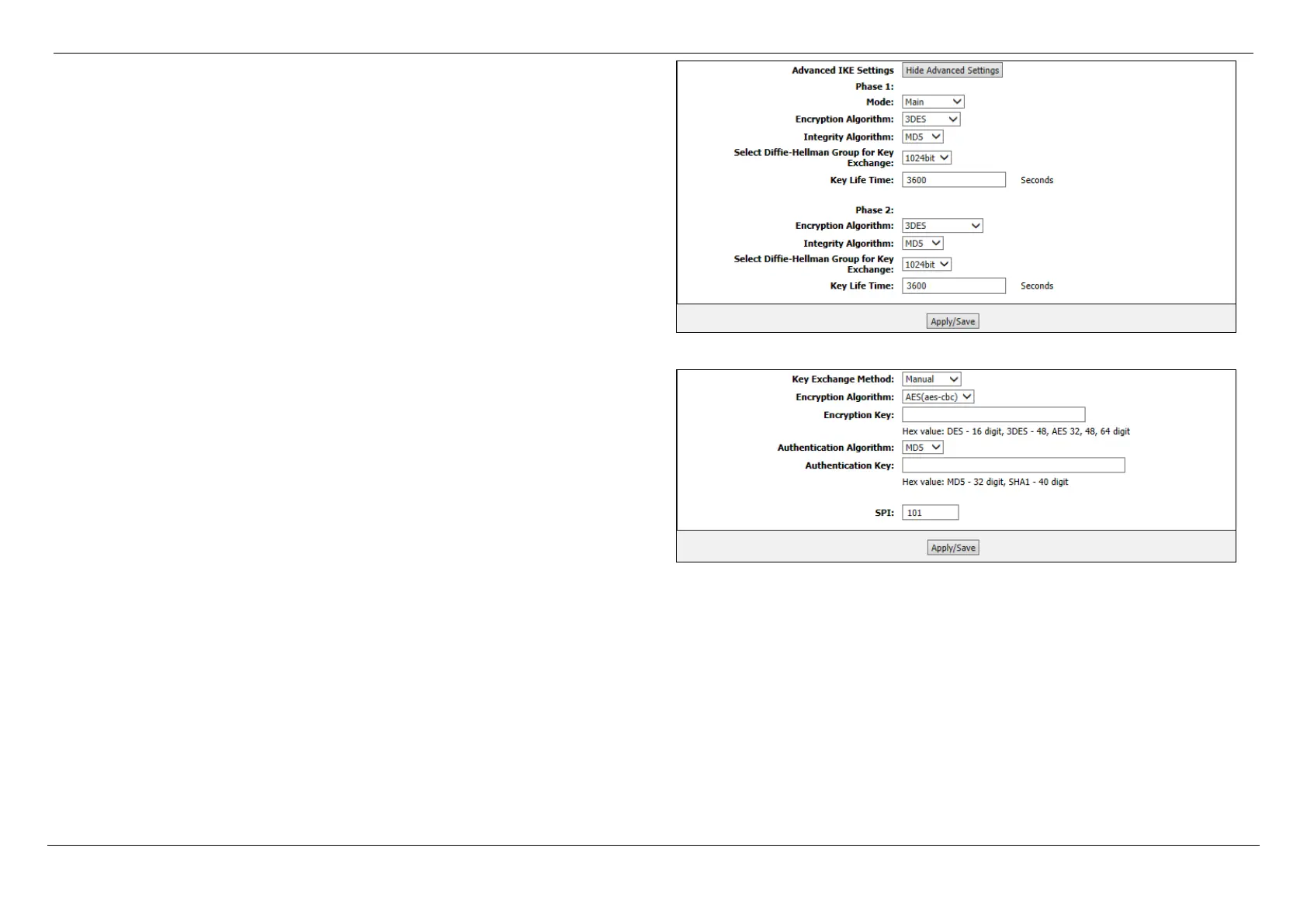D-Link DSL-G256DG VDSL Router User Manual
Web User Interface Configuration Page 130
After clicking the Show Advanced Settings button, the following fields are available.
Mode: Select the mode here. Options to choose from are Main and Aggressive.
Encryption Algorithm: Select the encryption algorithm here. Options to choose
from are DES, 3DES, AES - 128, AES - 192 and AES - 256.
Integrity Algorithm: Select the integrity algorithm. Options to choose from are MD5
and SHA1.
Select Diffie-hellman Group for Key Exchange: Select the bit option.
Key Life Time: Enter the key life time in second.
Click the Apply/Save button to accept the changes made.
After selecting Manual in Key Exchange Method, the following fields are available.
Encryption Algorithm: Select the encryption algorithm here. Options to choose
from are DES, 3DES and AES (aes-cbc).
Encryption Key: Enter the encryption key accordingly.
Authentication Algorithm: Select the authentication algorithm here. Options to
choose from are MD5 and SHA1.
Authentication Key: Enter the authentication key accordingly.
SPI: Enter the Security Parameter Index.
Click the Apply/Save button to accept the changes made.