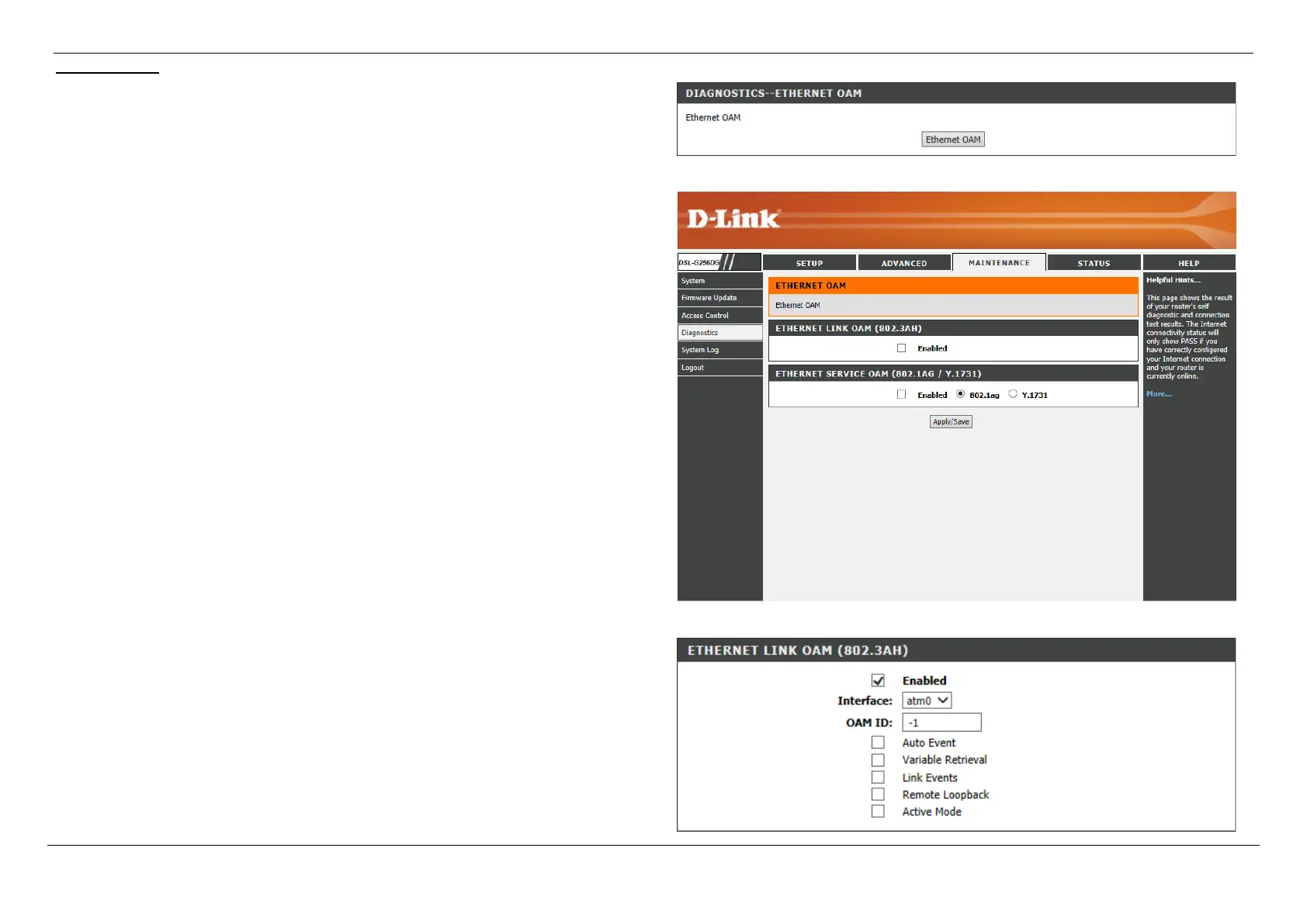D-Link DSL-G256DG VDSL Router User Manual
Web User Interface Configuration Page 160
Ethernet OAM
Click the Ethernet OAM button to access the Ethernet OAM configuration page.
After clicking the Ethernet OAM button the following page is available.
In this section we can enable 802.3ah protocol.
Select an Interface to enable to protocol, enter the OAM ID for the configuration, and
select the options to enable the settings.