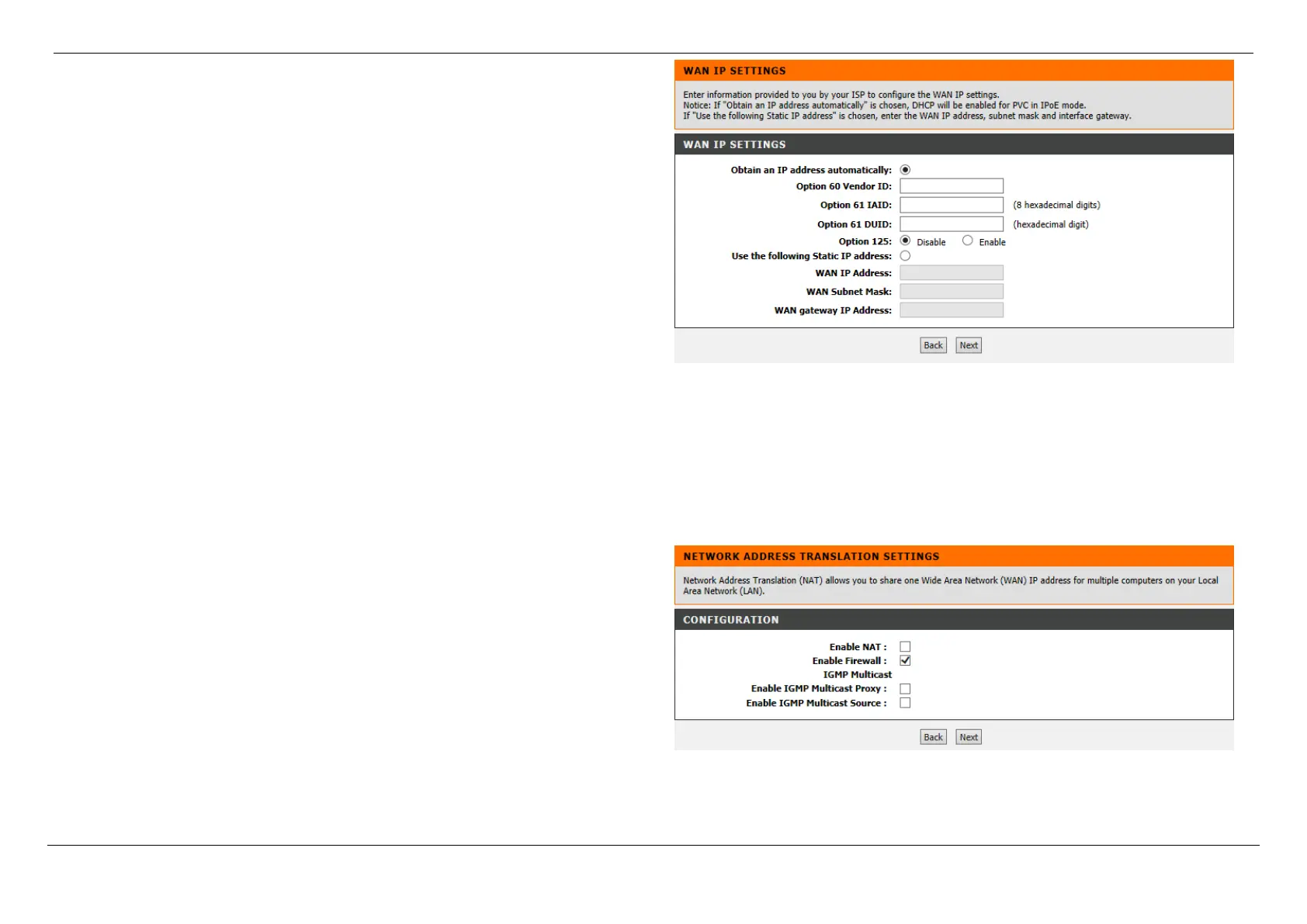D-Link DSL-G256DG VDSL Router User Manual
Web User Interface Configuration Page 30
If IP over Ethernet is selected, after clicking the Next button, the following page will
be displayed. Here we can configure the WAN IP settings.
Select to Obtain an IP address automatically, or Use the following Static IP
address.
When Obtain an IP address automatically is selected, parameters that can be
configured are the following:
Option 60 Vendor ID: Enter the Option 60 vendor ID for authentication
Option 61 IAID: Enter the Option 61 Identity Association ID
Option 61 DUID: Enter the Option 61 DHCP Unique Identifier.
Option 125: Click to enable or disable Option 125
When Use the following Static IP address is selected, parameters that can be
configured are the following:
WAN IP Address: Enter a static IP address for WAN service
WAN Subnet Mask: Enter the subnet mask of the IP address
WAN gateway IP Address: Enter the gateway IP address
Click the Back button to return to the previous page.
Click the Next button to continue to the next page.
After clicking the Next button, the following page will be displayed. Here we can
configure the NAT settings.
Options to choose from are Enable NAT, Enable Firewall, Enable IGMP Multicast
Proxy, and Enable IGMP Multicast Source.
Click the Back button to return to the previous page.
Click the Next button to continue to the next page.