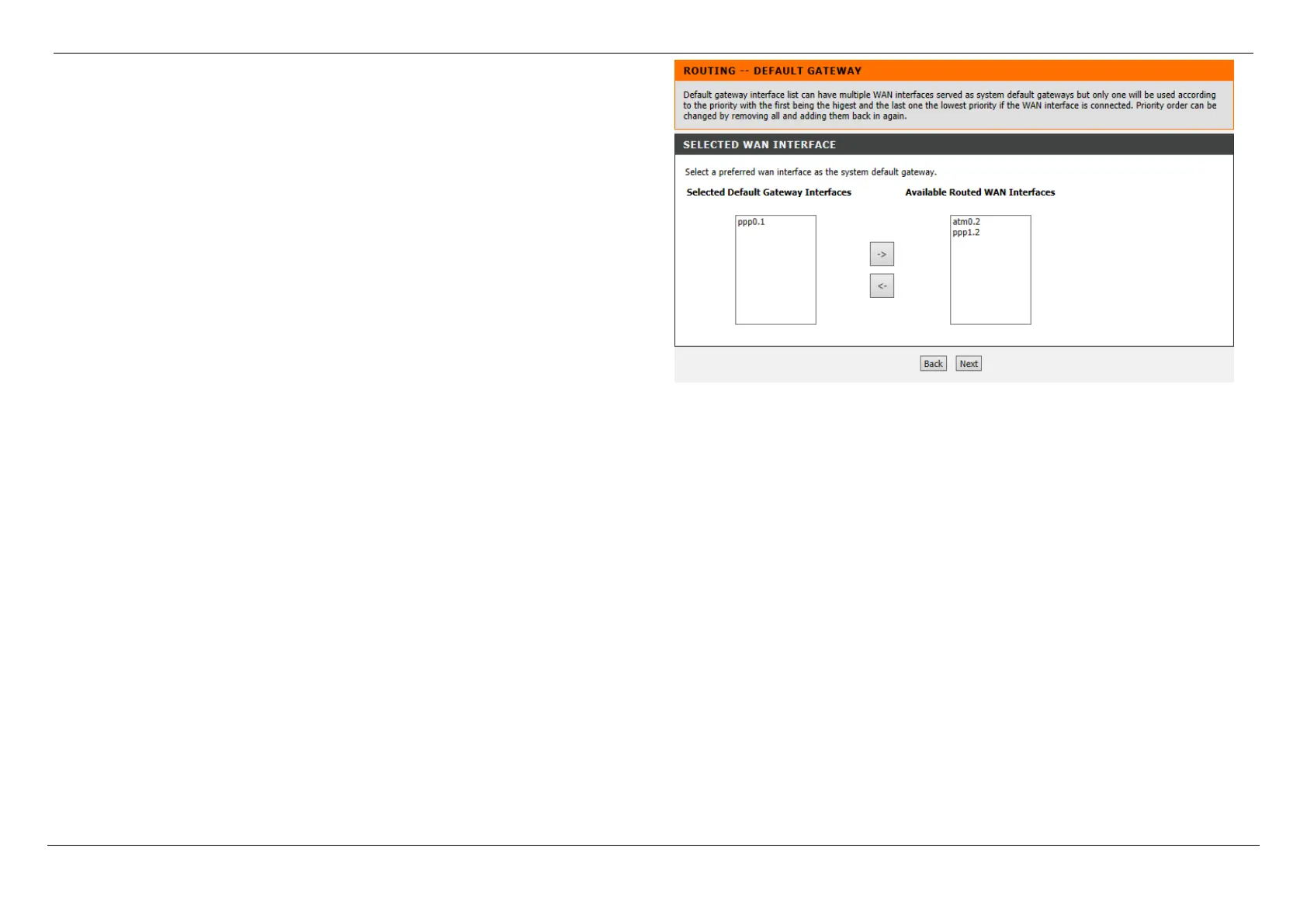D-Link DSL-G256DG VDSL Router User Manual
Web User Interface Configuration Page 31
After clicking the Next button, the following page will be displayed. Here we can
configure the default gateway.
Select an interface under Available Routed WAN Interfaces, and click <- to add the
interface to the Default Gateway Interfaces.
Select an interface under Selected Default Gateway Interfaces, and click -> to
remove the interface from the default gateway list.
Click the Back button to return to the previous page.
Click the Next button to continue to the next page.