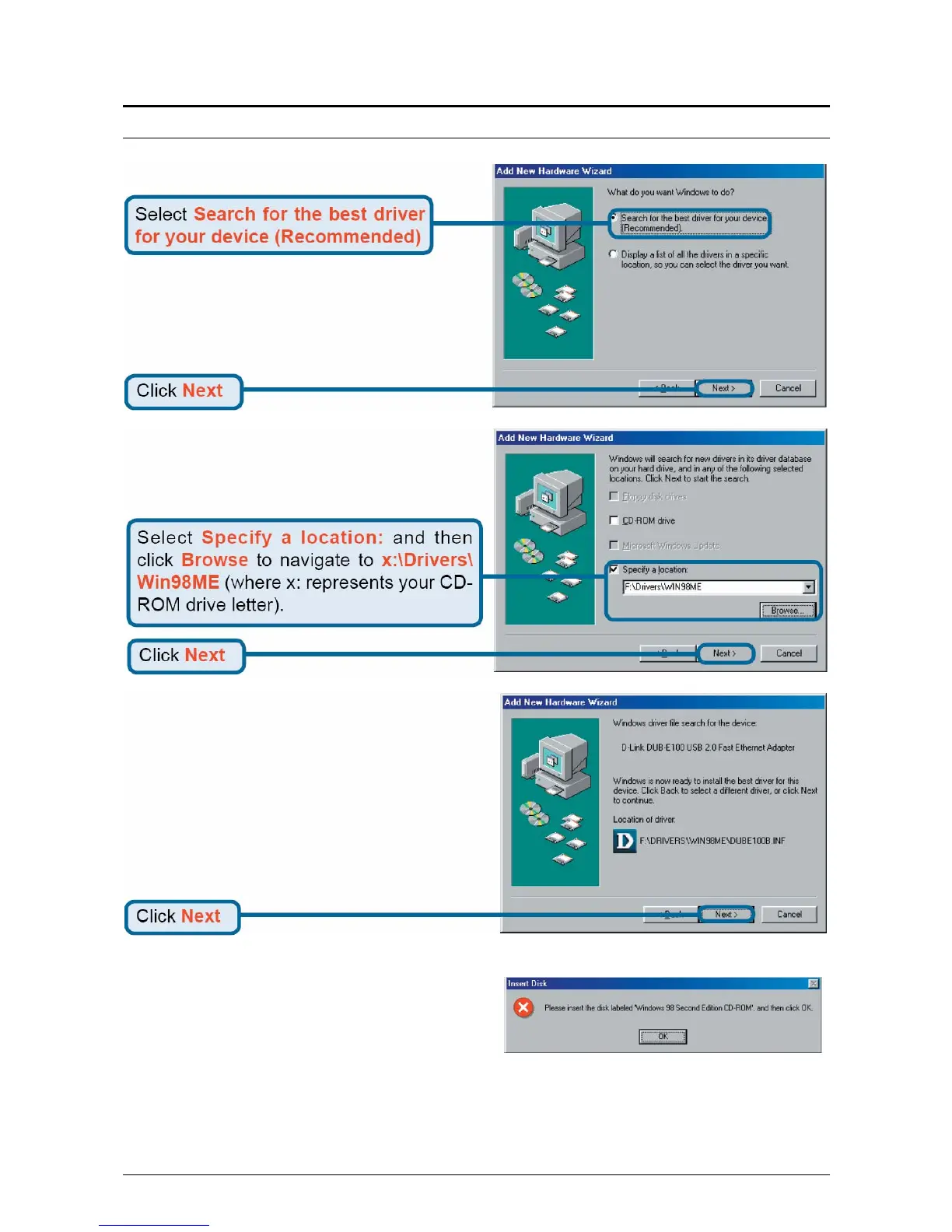Software Installation (continued)
Windows begins copying the necessary files onto
your computer. You may be prompted to provide
the original Windows 98SE CD-ROM. If so, insert
the CD-ROM and click OK. If necessary, provide
the path to the CD-ROM, such as D:\WIN98
(where D: is your CD-ROM drive letter).
12