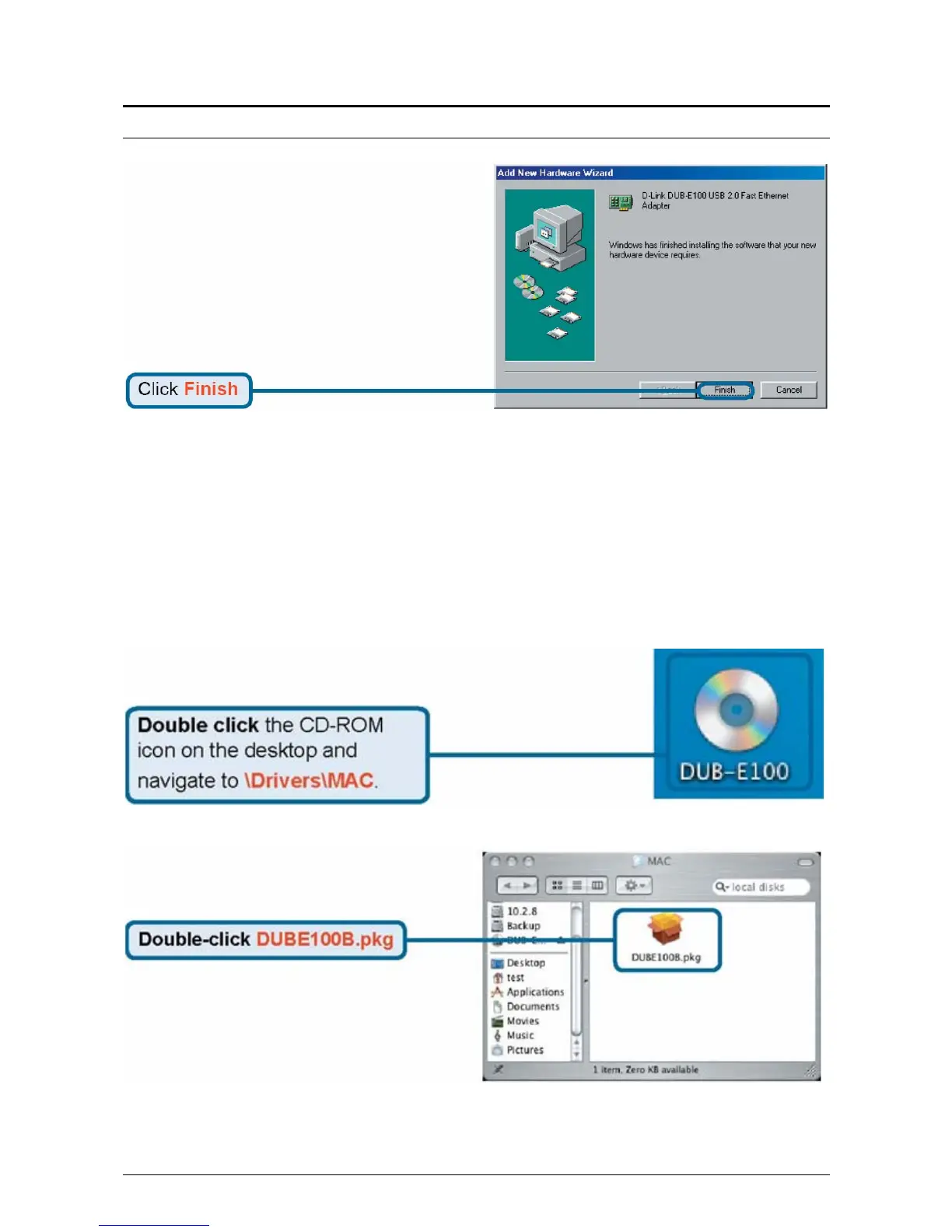Software Installation (continued)
If prompted, restart your computer to complete the installation. Windows 98SE driver installation is complete.
Now you may connect the DUB-E100 to a network using an Ethernet cable.
Mac OS X Users
The following screen shots were taken from Mac OS 10.3 but the steps are similar in other versions of OS X.
Your operating system must be version 10.1 or above.
13