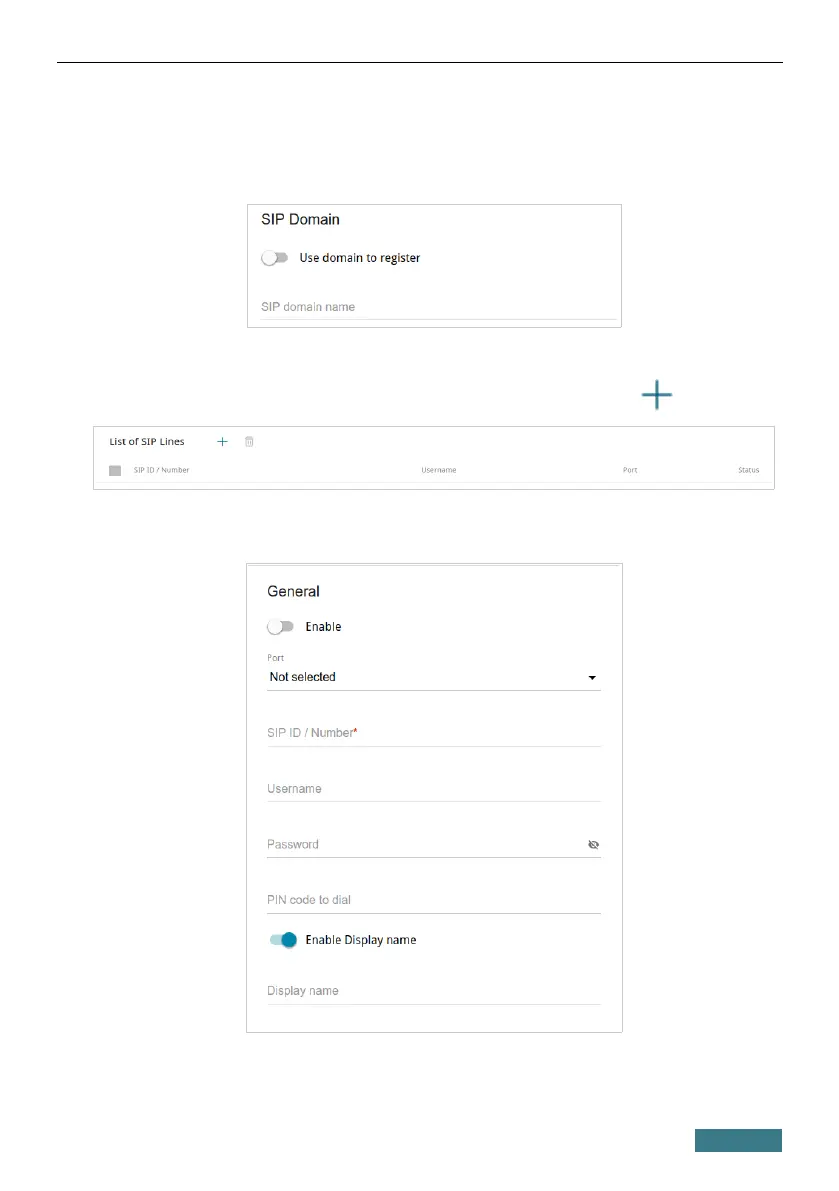DVG-5402G/GF Quick Installation Guide
9. If your provider uses a SIP domain, in the SIP Domain section, fill in
the SIP domain name field and, if needed, move the Use domain to
register switch to the right (contact your ISP to clarify if the setting is
required).
10. Click the APPLY button.
11. In the List of SIP Lines section, click the ADD button ( ).
12. On the opened page, in the General section, move the Enable switch to
the right.
46
