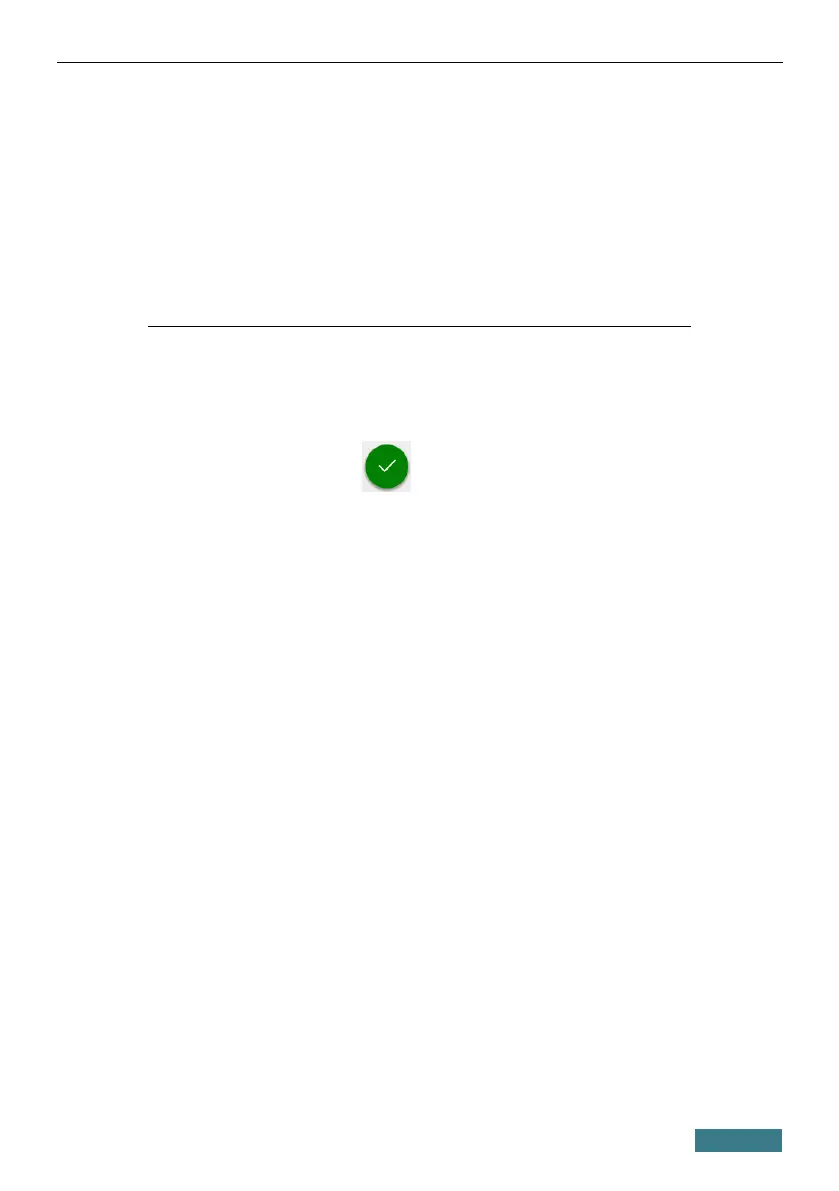DVG-5402G/GF Quick Installation Guide
13. From the Port drop-down list, select the phone 1 or phone 2 value
(the values correspond to the PHONE1 and PHONE2 ports).
14. Fill in the SIP ID / Number field.
15. Enter the username in the Username field (as a rule, the username and
the phone number are the same) and fill in the Password field (contact
your ISP to clarify if the setting is required).
!
Simultaneous operation of no more than two lines is possible.
16. If needed, fill in other fields on the VoIP / Voice profile / Basic
Settings page in accordance with data provided by the ISP.
17. Click the APPLY button ( ).
After completing configuration, you can check the registration status of the
line on the Summary page.
47
