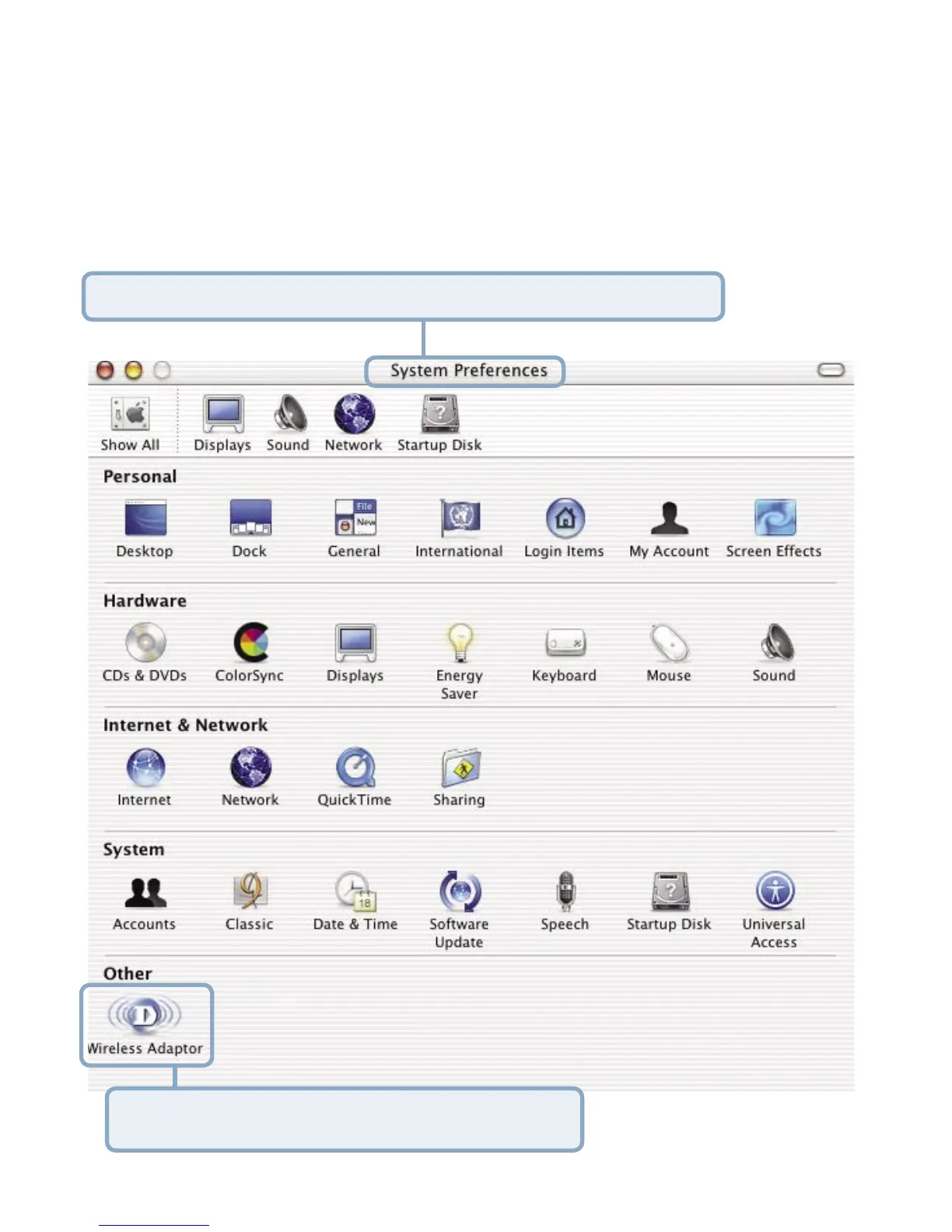27
After you have completed the installation of the DWL-122 into your Macintosh
computer (please refer to the Quick Installation Guide included with the
product), follow the steps below to access the configuration settings.
From the Apple pull-down menu select System Preferences.
Using the Configuration Settings with
Macintosh OS
Double-click on the Wireless Adaptor icon.
