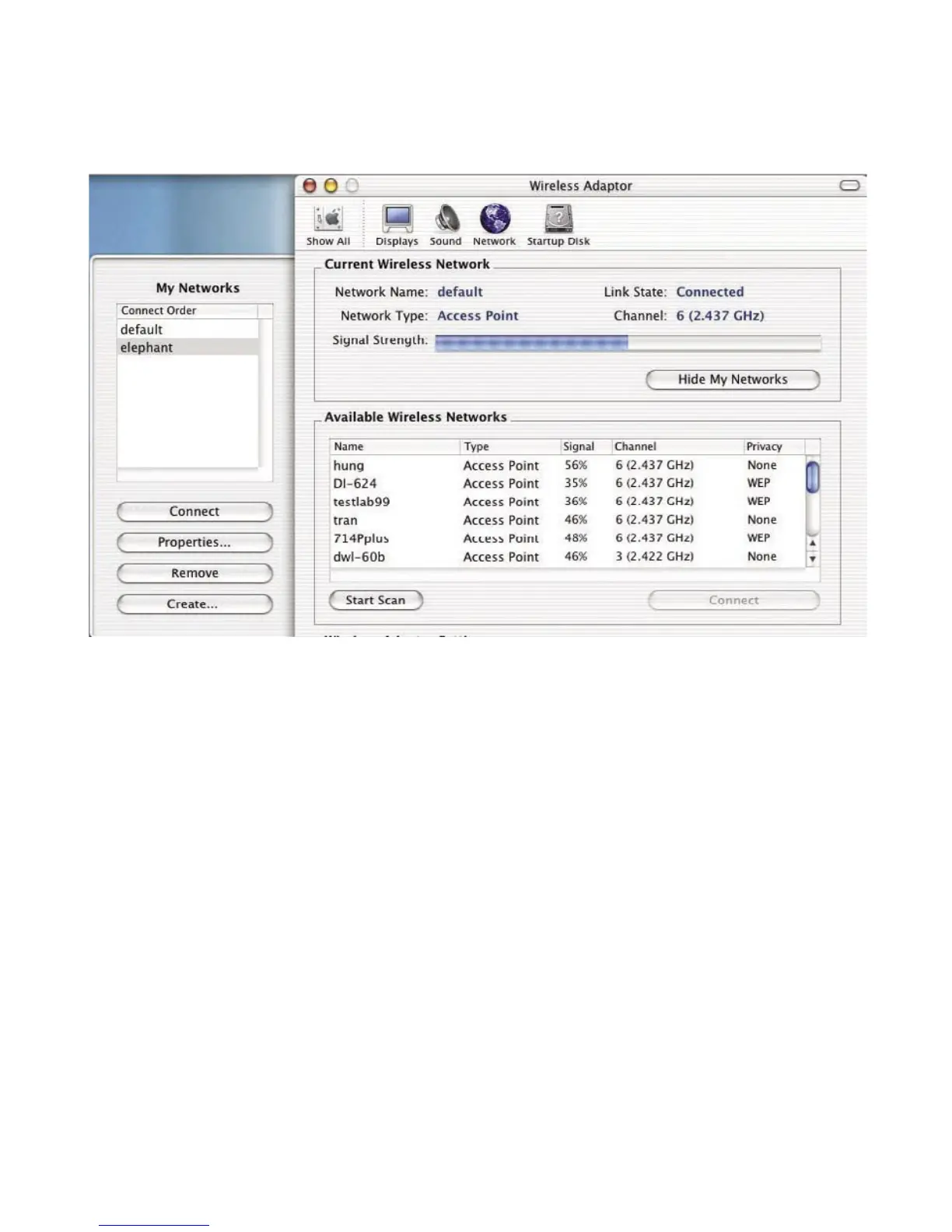29
Using the Configuration Utility with Macintosh OS
(continued)
My Networks
Connect: Highlight a network profile and click Connect to connect to that
network profile.
Properties: Highlight a network profile and click Properties to configure that
network profile. (See screens on the next page.)
Remove: Highlight a network profile and click Remove to remove that network
from the profile list.
Create: Click Create to create a new network profile, manually. (See screens
on the next page.)
