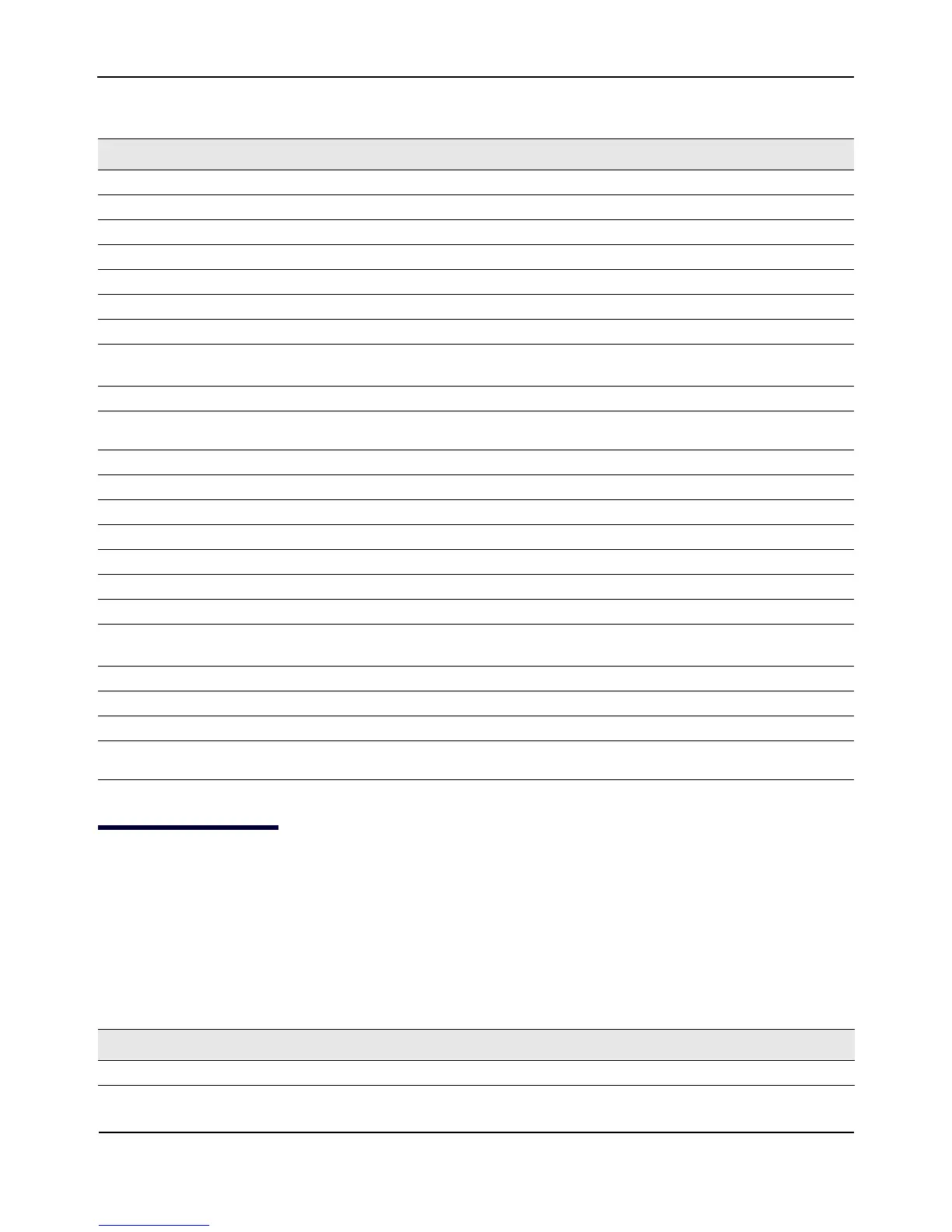Managed Access Point
D-Link Unified Wired and Wireless Access System
November 7, 2011 Page 27
D-Link UAP CLI Command Reference
Managed Access Point
You can use a D-Link Unified Switch to manage one or more access points on your network. To allow a switch
to manage the AP the switch and AP must discover each other. The commands in Table 9 show how to change
the AP mode from Standalone to Managed and how to configure the IP address of a D-Link Unified Switch so
that the AP can discover it. You can configure a pass phrase on the AP and on the switch so that only
authenticated APs can associate with the switch.
Set the channel bandwidth.
set radio wlan0 n-bandwidth {20 | 40}
Set the primary channel.
set radio wlan0 n-primary-channel {lower | upper}
Set the channel protection.
set radio wlan0 protection {auto |off}
Set the Beacon interval.
set radio wlan0 beacon-interval 20-1000
Set the DTIM interval.
set radio wlan0 dtim-period 1-255
Set the fragmentation length threshold.
set radio wlan0 fragmentation-threshold 256-2346
Set the RTS threshold.
set radio wlan0 rts-threshold 0-2347
Set the maximum number of clients allowed to
associate (VAP 0 radio 0).
set bss wlan0bssvap0 max-stations 0-200
Set the power transmission level (percent).
set radio wlan0 tx-power 0-100
Set the fixed multicast rate.
set radio wlan0 fixed-multicast-rate {54 | 48 |36 |24
| 18 | 12 |9 | 6 | auto}
Add a basic rate set.
add basic-rate wlan0 rate integer
Get current basic rates.
get basic-rate
Add supported rate.
add supported-rate wlan0 rate integer
Get current supported rates.
get supported-rate wlan0
Get the current MCS index settings.
get mcs-index
Enable an MCS index on a radio.
add mcs-index wlan0 index 0-15
Disable an MCS index on a radio.
remove mcs-index wlan0 index 0-15
Enable or disable broadcast/multicast rate
limiting.
set radio wlan0 rate-limit-enable {on | off}
Set the rate limit (packets per second).
set radio wlan0 rate-limit limit
Set the rate limit burst (packets per second).
set radio wlan0 rate-limit-burst limit
Set the STBC.
set radio wlan0 stbc-mode {on | off}
Set the short guard interval.
set radio wlan0 short-guard-interval-supported {yes |
no}
Table 9: Managed Access Point Commands
Action Command
View managed AP settings.
get managed-ap
Table 8: Radio Settings Commands (Cont.)
Action Command
