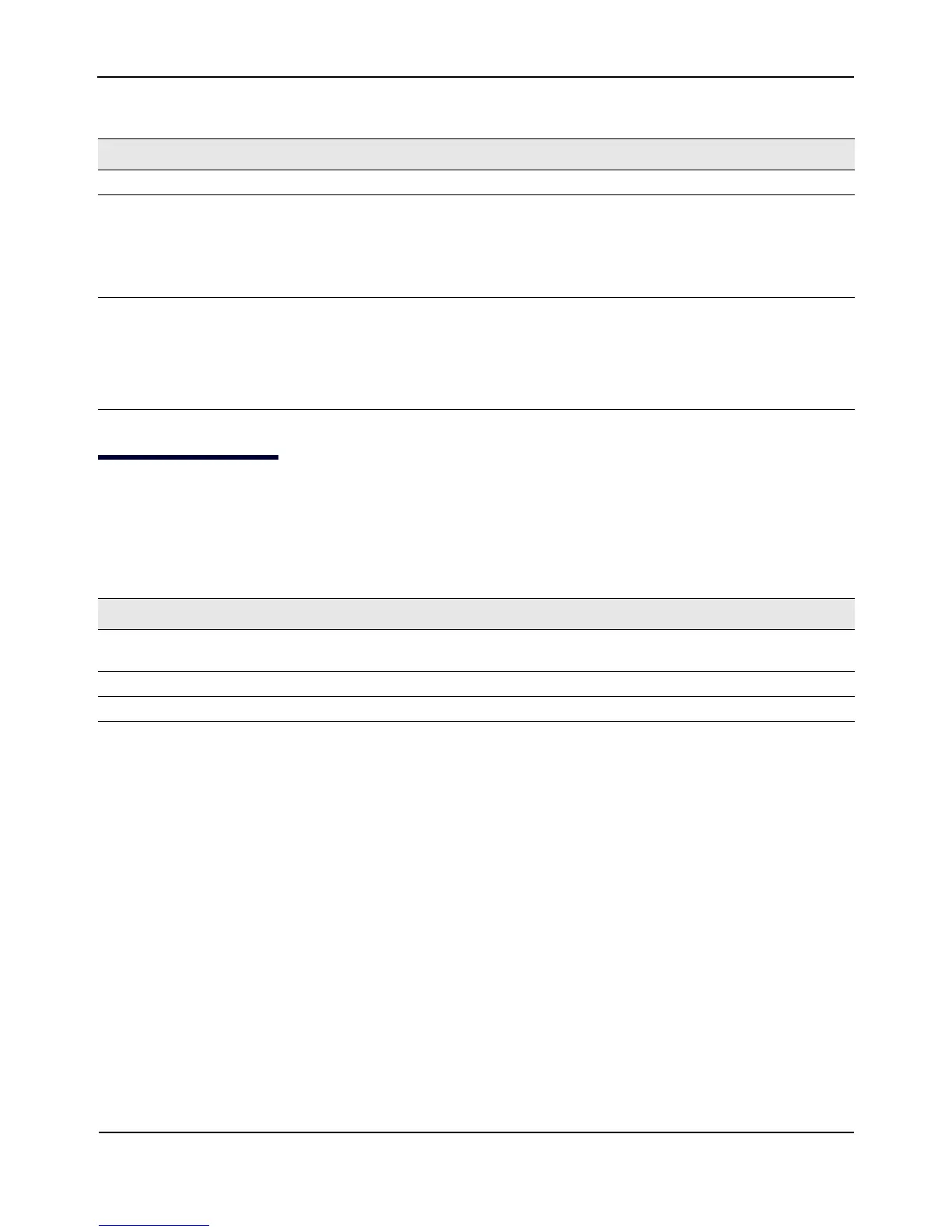IEEE 802.1X Supplicant Authentication
D-Link Unified Wired and Wireless Access System
November 7, 2011 Page 28
D-Link UAP CLI Command Reference
IEEE 802.1X Supplicant Authentication
Use the 802.1X Supplicant Authentication settings to configure the access point to authenticate to a secured
wired network.
Set the AP to Managed mode.
set managed-ap mode {up | down}
Set the pass phrase for AP-to-switch
authentication.
set managed-ap pass-phrase password
Note: The password you enter must match the local authentication
password you configure for Valid APs on the D-Link Unified Switch.
To remove the password, enter the command without the password
variable.
Configure the IP address of up to
four D-Link Unified Switches on
your network.
set managed-ap switch-address-1 ip_address
set managed-ap switch-address-2 ip_address
set managed-ap switch-address-3 ip_address
set managed-ap switch-address-4 ip_address
Example:
set managed-ap switch-address-1 192.168.2.123
Table 10: IEEE 802.1X Supplicant Commands
Action Command
Enable and disable the 802.1X
supplicant.
set dot1x-supplicant status {up | down}
Set the 802.1X user name.
set dot1x-supplicant user name
Set the 802.1X password.
set dot1x-supplicant password password
Table 9: Managed Access Point Commands (Cont.)
Action Command
