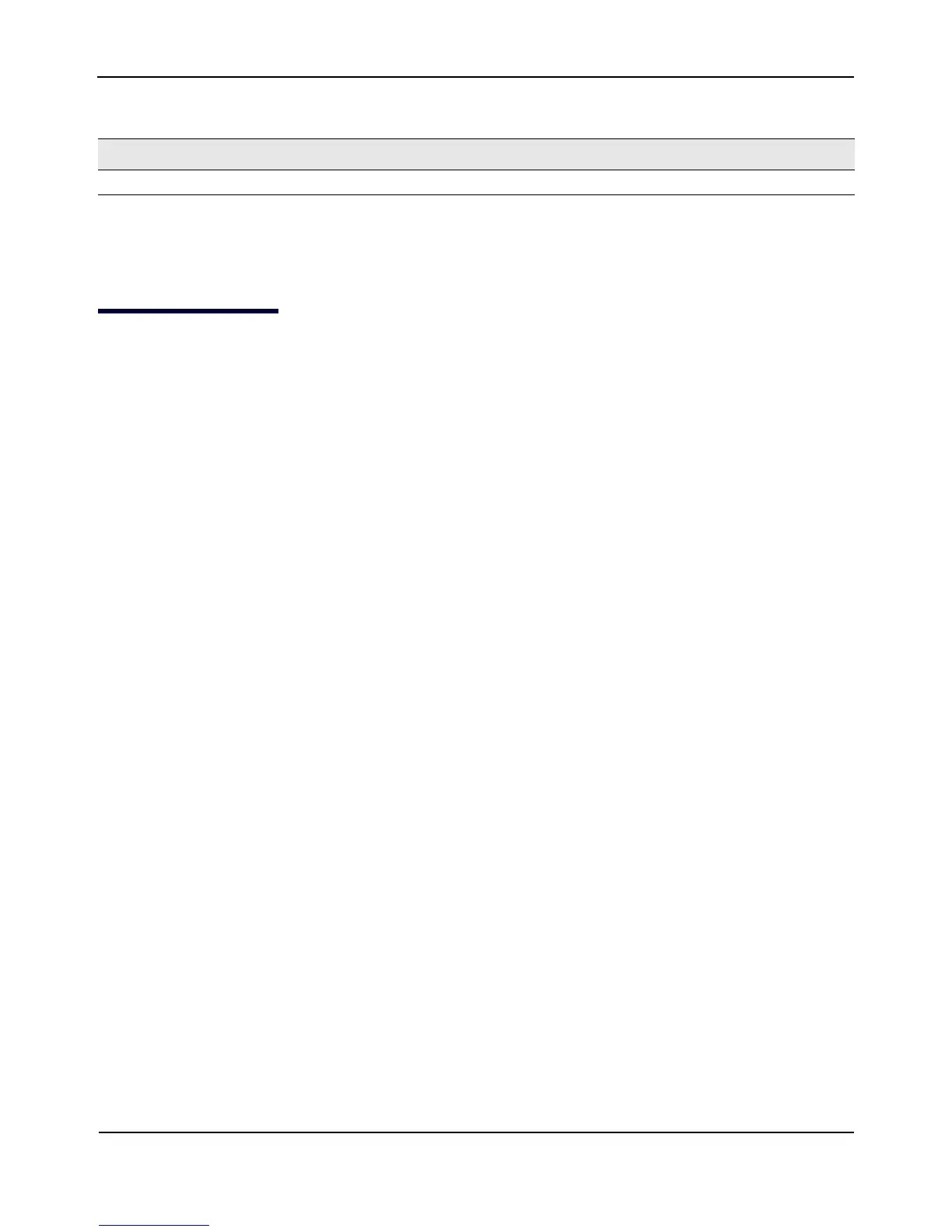Getting Help on Commands at the CLI
D-Link Unified Wired and Wireless Access System
November 7, 2011 Page 17
D-Link UAP CLI Command Reference
For information about classes, instances, and properties, see “CLI Classes and Properties Reference” on
page 32.
Getting Help on Commands at the CLI
The CLI provides keyboard shortcuts to help you navigate the command line and build valid commands, along
with tab completion hints on available commands that match what you have typed so far. Using the CLI will be
easier if you use the tab completion help and learn the keyboard shortcuts.
Tab Completion
Help on commands can be requested at the CLI by using the Tab key. This is a quick way to see all valid
completions for a class. Entering Tab once and the CLI will attempt to complete the current command.
If multiple completions exist, a beep will sound and no results will be displayed. Enter Tab again to display all
available completions.
Example 1: At a blank command line, enter Tab twice to get a list of all commands.
WLAN-AP#
add Add an instance to the running configuration
config Upload/Download the running configuration
dot1x-cert Upload the dot1x certificate file
factory-reset Reset the system to factory defaults
firmware-upgrade Upgrade the firmware
get Get property values of the running configuration
packet-capture Download the packet capture file
reboot Reboot the system
remove Remove instances in the running configuration
save-running Save the running configuration
set Set property values of the running configuration
Example 2: Type remove Tab Tab (including a space after remove) for a list of all property options for the
remove command.
WLAN-AP# remove
acl Create ACL.
basic-rate Basic rates of radios
bridge Brtrunk port
bridge-port Bridge ports of bridge interfaces
bss Basic Service Set of radios
class-map Creates a Diffserv class.
interface Network interface
known-ap-config Configurable list of known access point
packet-capture
Download the packet capture file.
Table 2: Additional CLI Commands (Cont.)
Command Description
