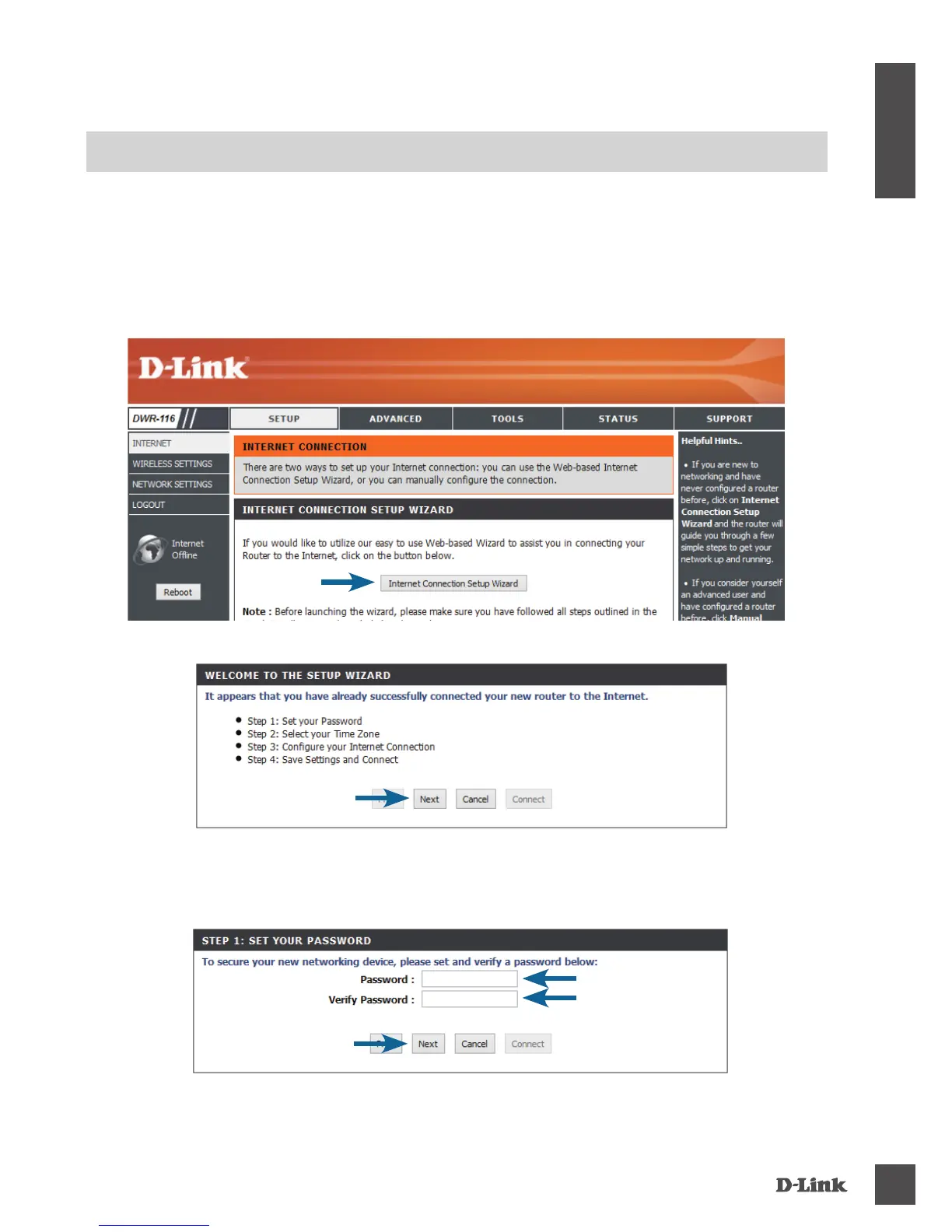DW R -116
3
ENGLISH
2. SETUP 3G/4G/LTE CONNECTION
Once you have successfully accessed the Web UI of the DWR-116 you will need to go to the
following location to congure your 3G/4G/LTE connection settings.
SETUP > INTERNET
Click on the Internet Connection Setup Wizard button to start the wizard, below we will go through
the required settings to setup a 3G/4G/LTE connection.
Click on Next to start the Setup Wizard.
It is recommeded to setup a new password for your DWR-116. Please enter a new password below.
Once you have entered your new passwords click on Next.
3G / 4G / LTE WAN Connection
