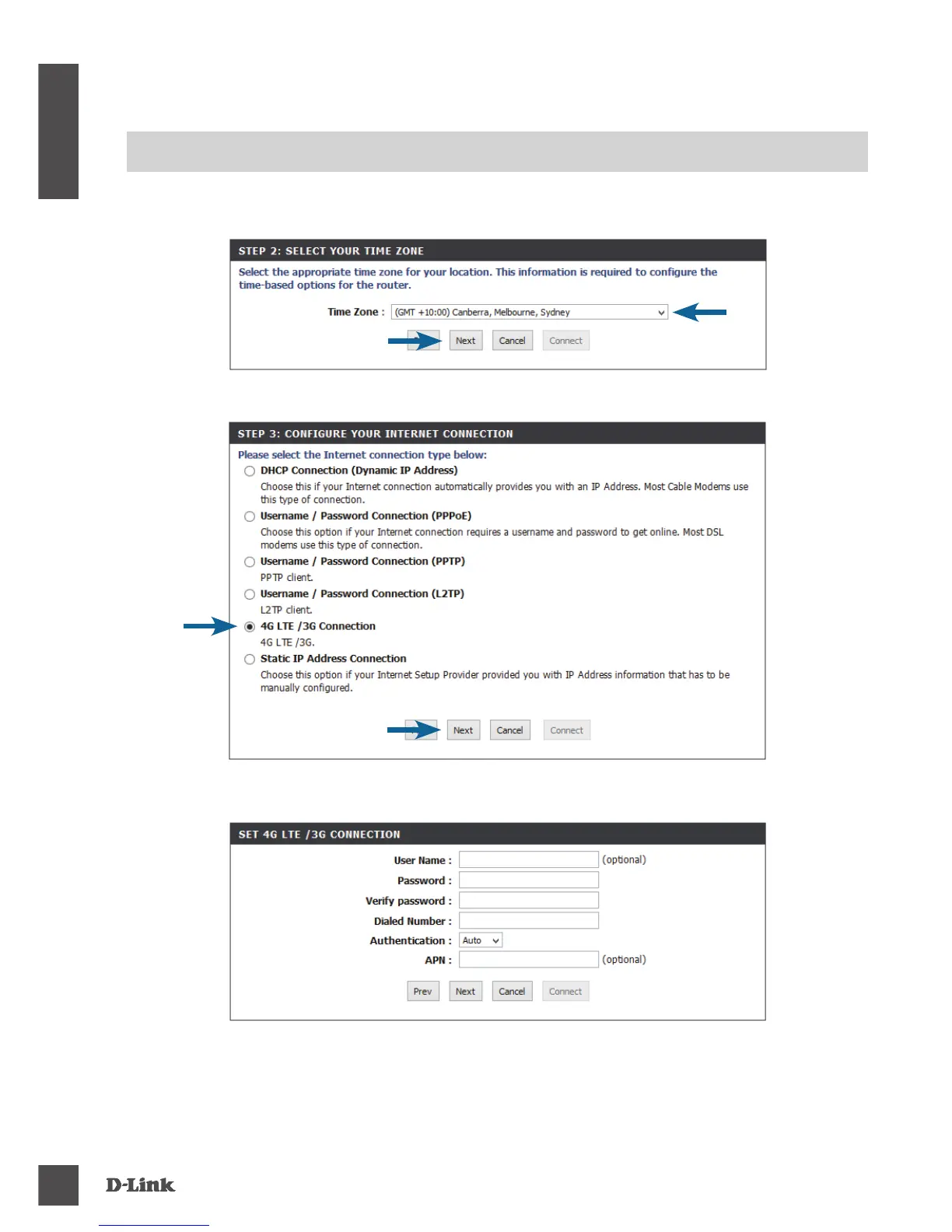DW R -116
4
ENGLISH
It is recommended to congure the Time Zone to synchronise with the Internet Time Servers.
Please select your Time Zone, then click Next.
In this example we will be conguring the Internet connection as 3G/4G/LTE.
Select 4G LTE / 3G from the selection then click Next.
Please enter your ISP details here, the username and password elds are optional and not required
for most connections. If you are unsure of the correct details please refer to the table on the next
page for the most common settings for ISPs.
Once you have entered the correct details for your connection click Next.
2. Cont...
3G / 4G / LTE WAN Connection
