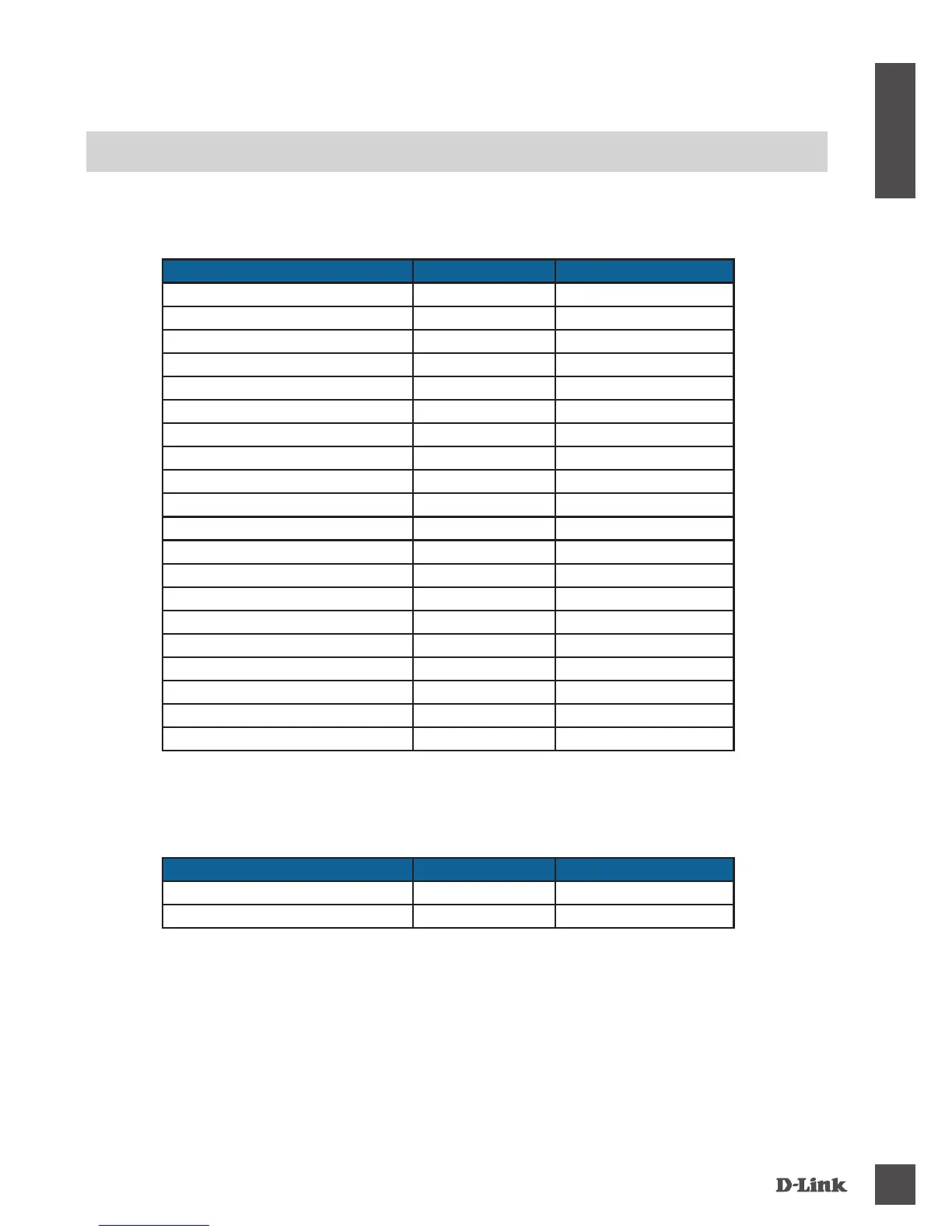DW R -116
5
ENGLISH
2. Cont...
3G / 4G / LTE WAN Connection
Provider Dialed Number APN
Amaysim (PrePaid) *99# internet
Amaysim (PostPaid) *99# yesinternet
BLiNK *99# splns888a1
Bigpond *99# telstra.bigpond
Dodo (PostPaid) *99# WirelessBroadband
Internode *99# internode
iPrimus *99# primuslns1
Optus (BYO) *99# connectme
Optus (Mobile Broadband Cap) *99# connectcap
Optus (Business) *99# yesbusiness
Optus (PrePaid) *99# preconnect
PennyTel *99# vnternet.au
Telstra *99# telstra.internet
TPG Mobile *99# internet
Virgin *99# VirginBroadband
Vodafone (PostPaid) *99# vnternet.au
Vodafone (PrePaid) *99# vfprepaymbb
WestNet *99# splns555a1
iiNet *99# iinet
Vodafone *99# vnternet.au
Provider Dialed Number APN
Telecom NZ *99# internet.telecom.co.nz
Vodafone *99# live.vodafone.com
Australian 3G/4G LTE Providers
New Zealand 3G/4G LTE Providers
