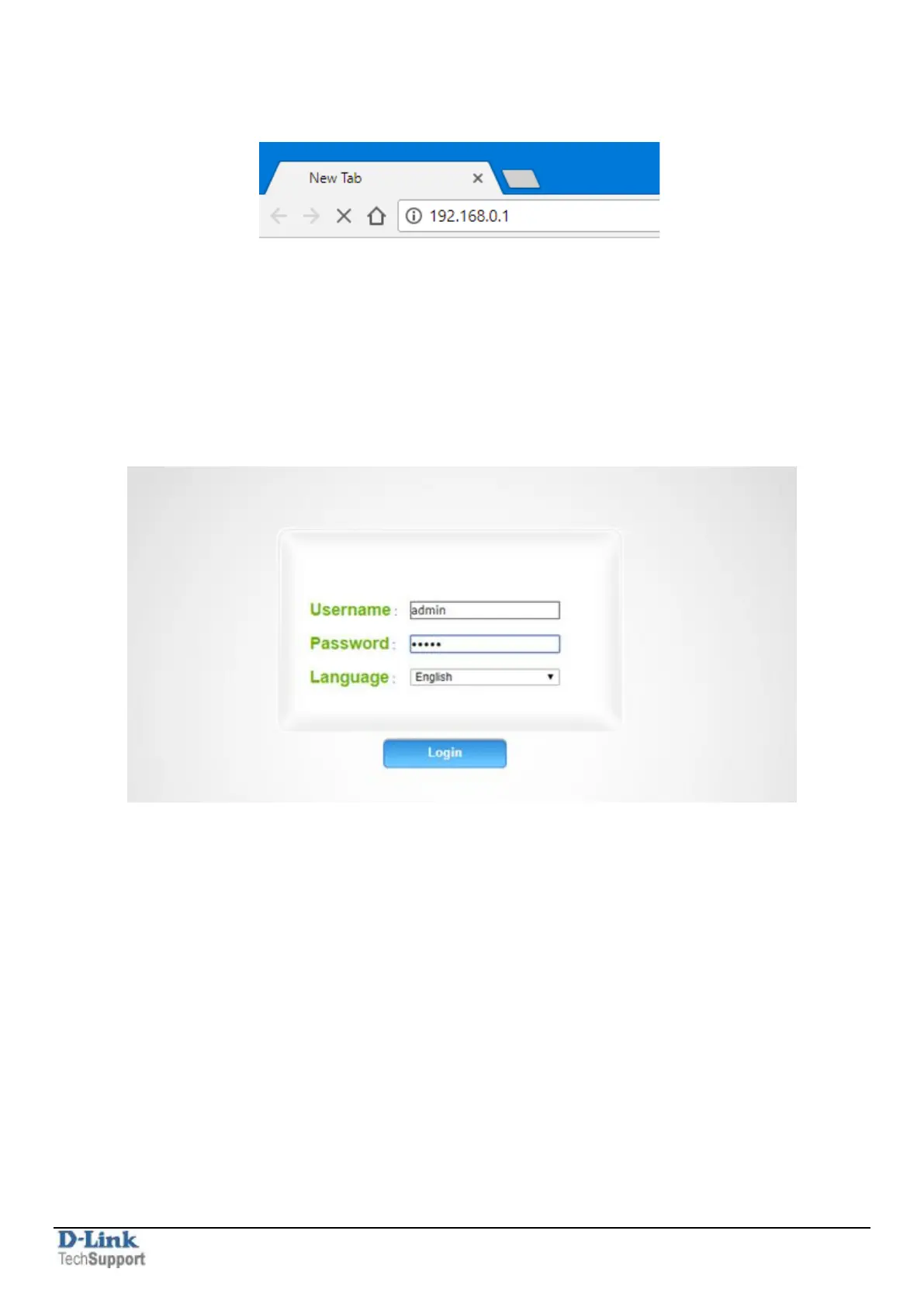D-Link Technical Support – How to setup DWR-921 in Bridge Mode Page 2 of 4
Step 1. Open your Internet browser e.g. Internet Explorer, Firefox, Chrome, Safari, etc. and enter the IP
address of your D-Link modem in the address bar: http://192.168.0.1.
When prompted type in the Username and Password, enter the validation code displayed on your page and
then click on the “Log In” button.
If you have not changed the password for the modem administration, the factory settings are:
Username: admin
Password: admin
If you cannot recall the password you have assigned to your modem, you will need to reset the modem
to factory defaults by pressing the reset button for 10 seconds. Please note that this will revert all the
settings in the modem to factory settings and you will have to reconfigure it with your Internet settings
and Wireless security. Make sure you have your Internet account details (given by your Internet
Provider) handy.
