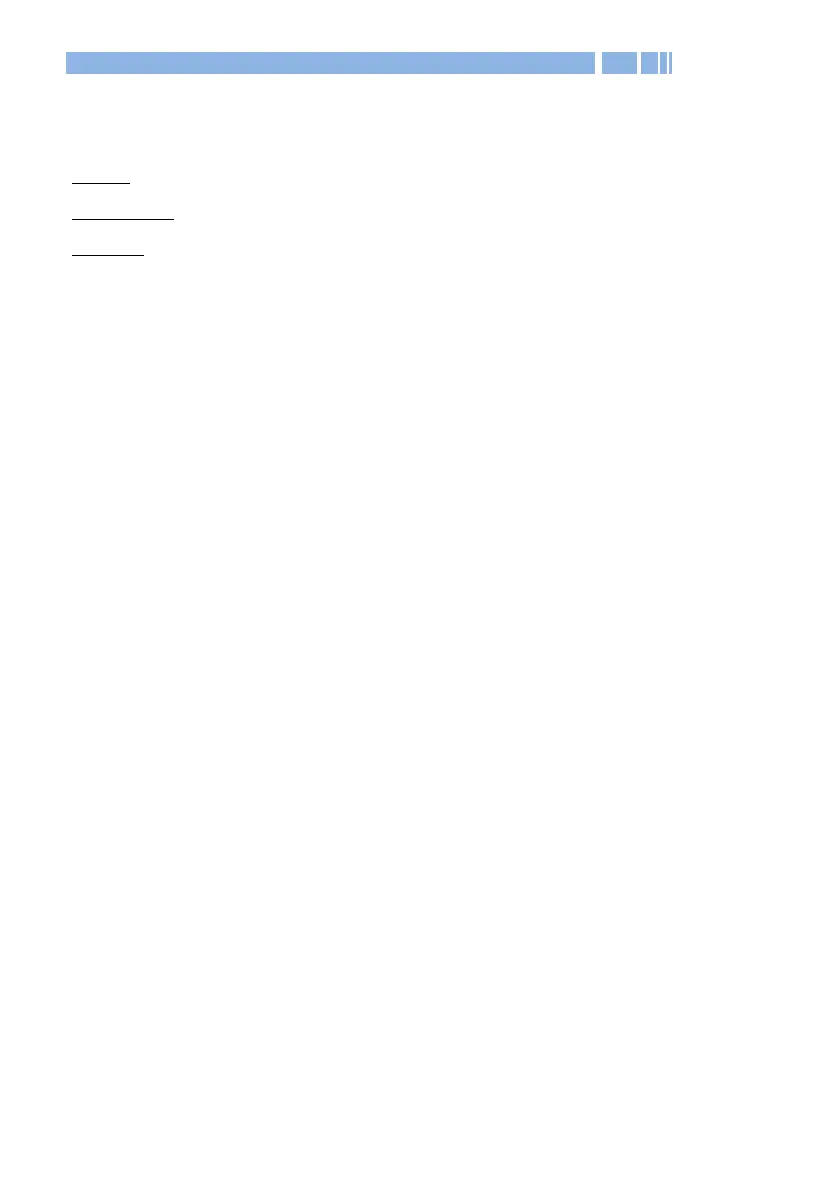44
Bandwidth Profiles: The table lists the Bandwidth Profiles for this
device and allows several operations on the Bandwidth Profiles.
Name: The user-defined name for this bandwidth profile.
IP Address: The range of the IP address set in the profile.
Priority: Priority of the bandwidth profile.
Actions that can be carried out on bandwidth profiles are:
Checking the box in the first column will select all the bandwidth
profiles in the table.
Click Add to add a bandwidth profile, or click Edit to open the
Bandwidth Profiles Configuration page to edit the selected bandwidth
profile. Or click Delete to delete the selected item.