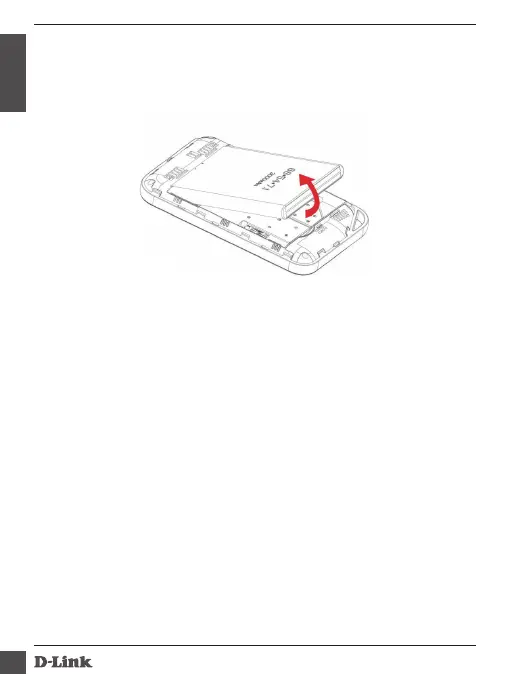DWR- 930M
6
ENGLISH
3. Insert the Baery and aach the baery cover.
Charging Your Mi-Fi
Use the data cable connect the travel charger and the Mi-Fi
micro USB port
Connecng Your WIFI Device to Your MIFI& Network Control
Open the web control on the WIFI device
(notebook, smartphone etc.)
Searching the WIFI, connect
Open the browser when the network connects successfully
Enter 192.168.0.1 in the web browser to access the device login page