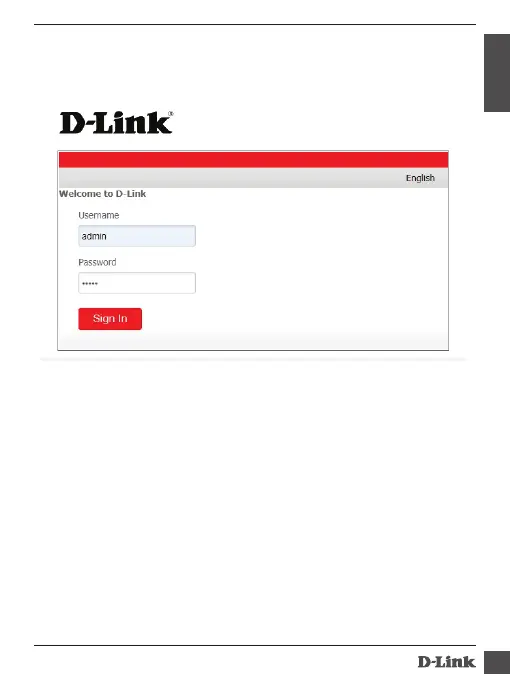7
DWR- 930M
ENGLISH
Input the Username and Password as below, and sign in,
Username: admin
Password: admin
Using the WPS
If your WIFI device supports WPS, you do not have to input the pass-
word manually aer a WPS connecon has been established. Please
follow the following steps:
1. Power on your MIFI and enable the WIFI funcon from the
device you would like to connect.
2. Press and hold the WPS key on your device for 3 seconds to
start the Wi-Fi Protected Setup authencaon process.
3. Enable the WPS funcon on your WIFI device in order to
respond to this authencaon process.