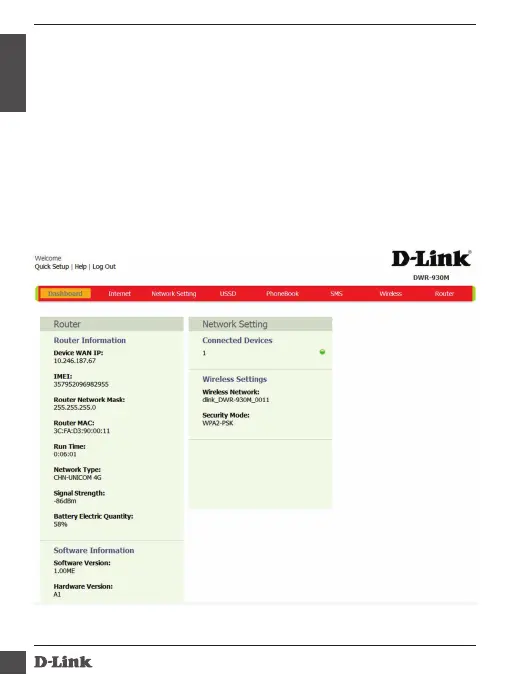DWR- 930M
8
ENGLISH
4. Follow the system prompts on your WIFI device to finish the
connecon.
5. If no WIFI device is connected within 2 minutes, the WPS func-
on will automacally turn off.
Managing Your Mi-Fi
Check the Mi-Fi informaon aer login, which includes Mi-Fi IP, IMEI,
Masks, SW and HW version, the connected Wi-Fi device sengs.