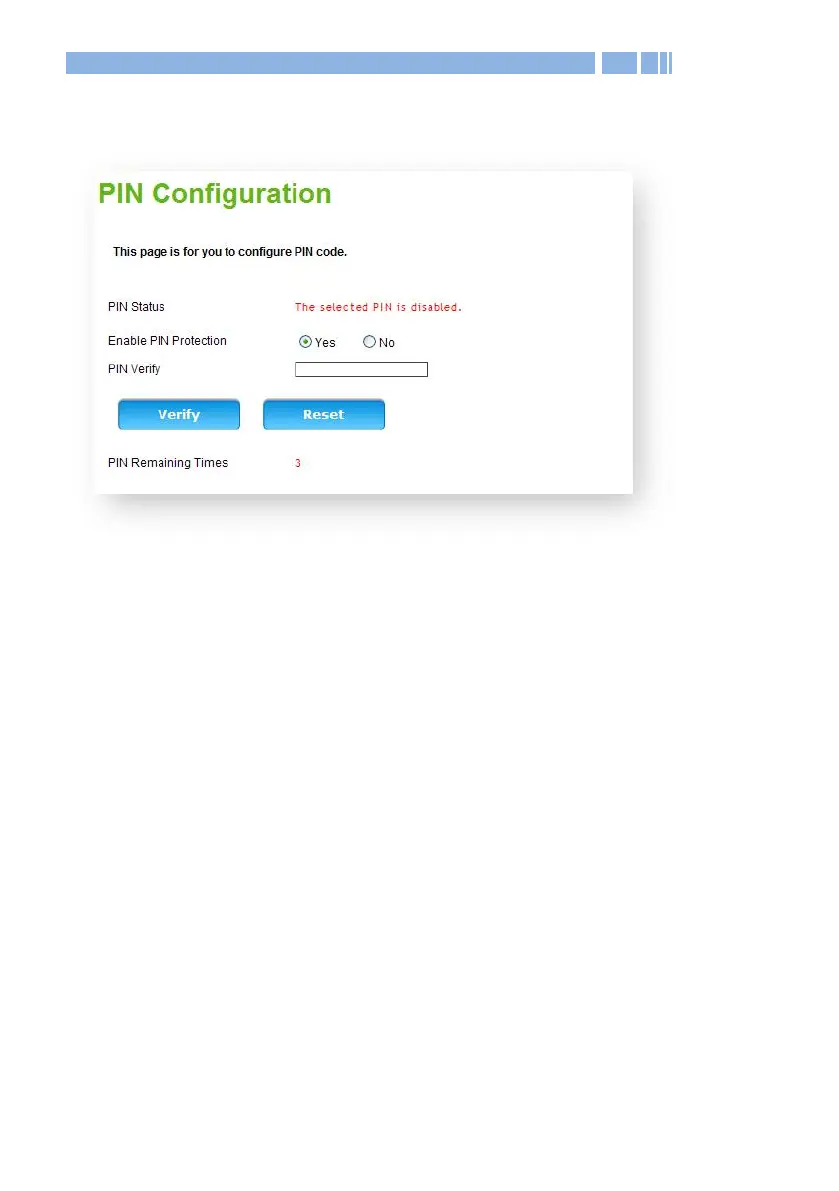17
Internet PIN Configuration
This page allows configuration of the PIN code of your SIM card.
Enable PIN Protection: Choose to enable or disable PIN protection.
After selecting Yes, a field will appear below for you to enter the PIN
code for certification.
PIN Verify: Enter the PIN code.
Click Verify to proceed.
When you enter the PIN code incorrectly for three consecutive times,
you may have to use a PUK code to reset a new PIN code: