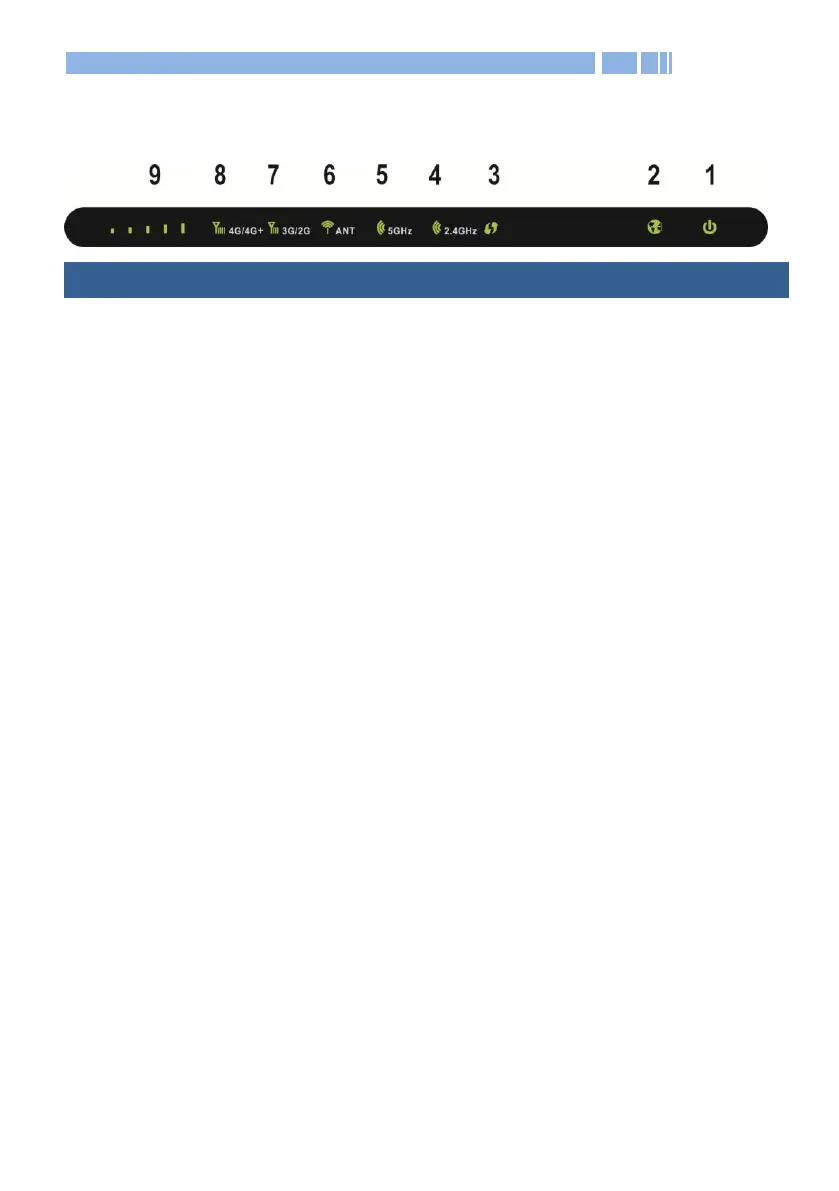7
1.4 Hardware Overview - Front Panel & LEDs
Successful WPS connection
Blinking Green
(flashes every 2 seconds)
On-going WPS connection process
Blinking Green
(flashes every second)
Invalid WPS connection process
Wi-Fi 2.4 GHz is disabled.
Wi-Fi 2.4 GHz is enabled.
Internal antenna is used.
External antennas are used.
3G/2G network not connected
4G/4G+ network not connected
Signal
strength
indicators
Indicates the signal strength of the
connected mobile network