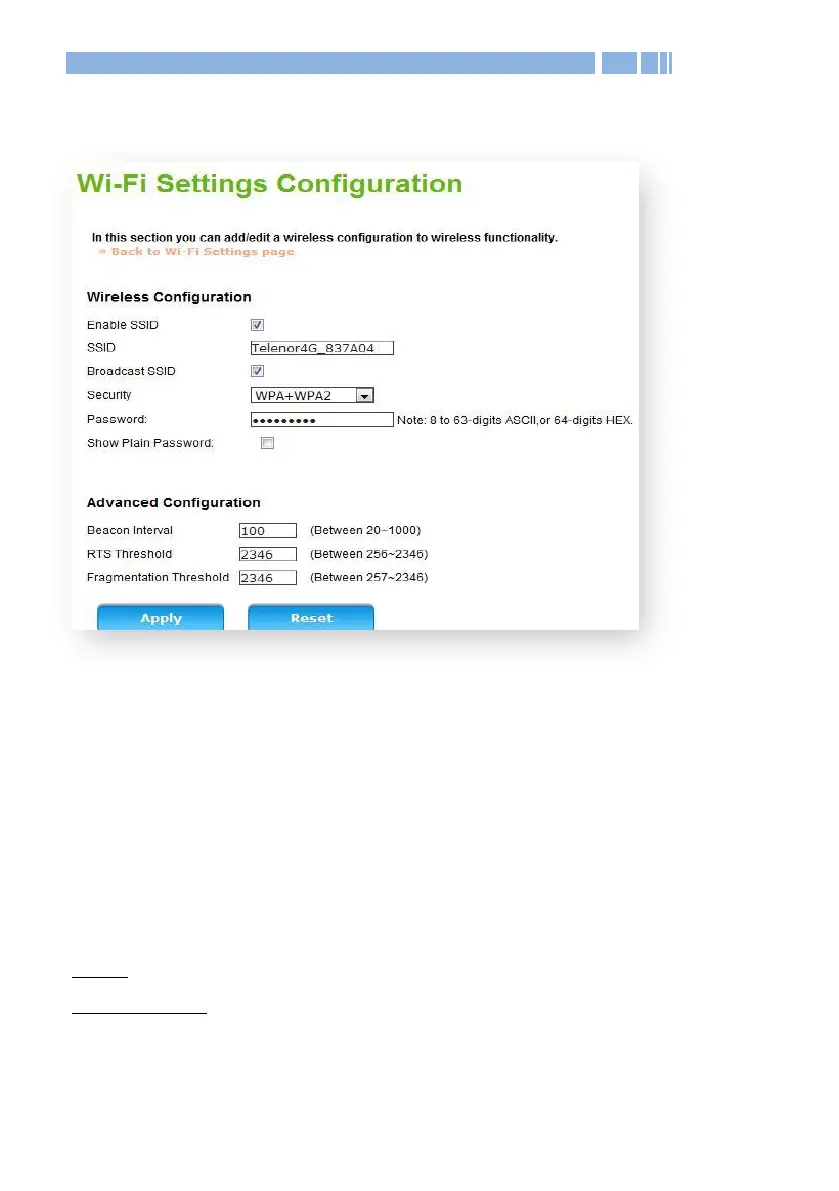23
The following page appears when clicking Edit in Wi-Fi Wi-Fi
Settings:
Enable SSID: Choose to Enable or Disable the function.
SSID: The Service Set Identifier (SSID) is the name of the wireless
network broadcast from this system. In order for computers to connect
to the local network over a wireless link, they must select this network
name from the list of detected wireless networks in the area.
Broadcast SSID: Check the box if you want to broadcast this SSID. The
SSID will be displayed when you search for available networks.
Security: Select one security method from the drop-down menu.
OPEN: No data encryption
WEP Personal: Enables wireless with WEP protection and provides a
5-/13-character ASCII string to enable 64-/128-bit encryption
respectively. This option is only available for Wi-Fi networks using 2.4