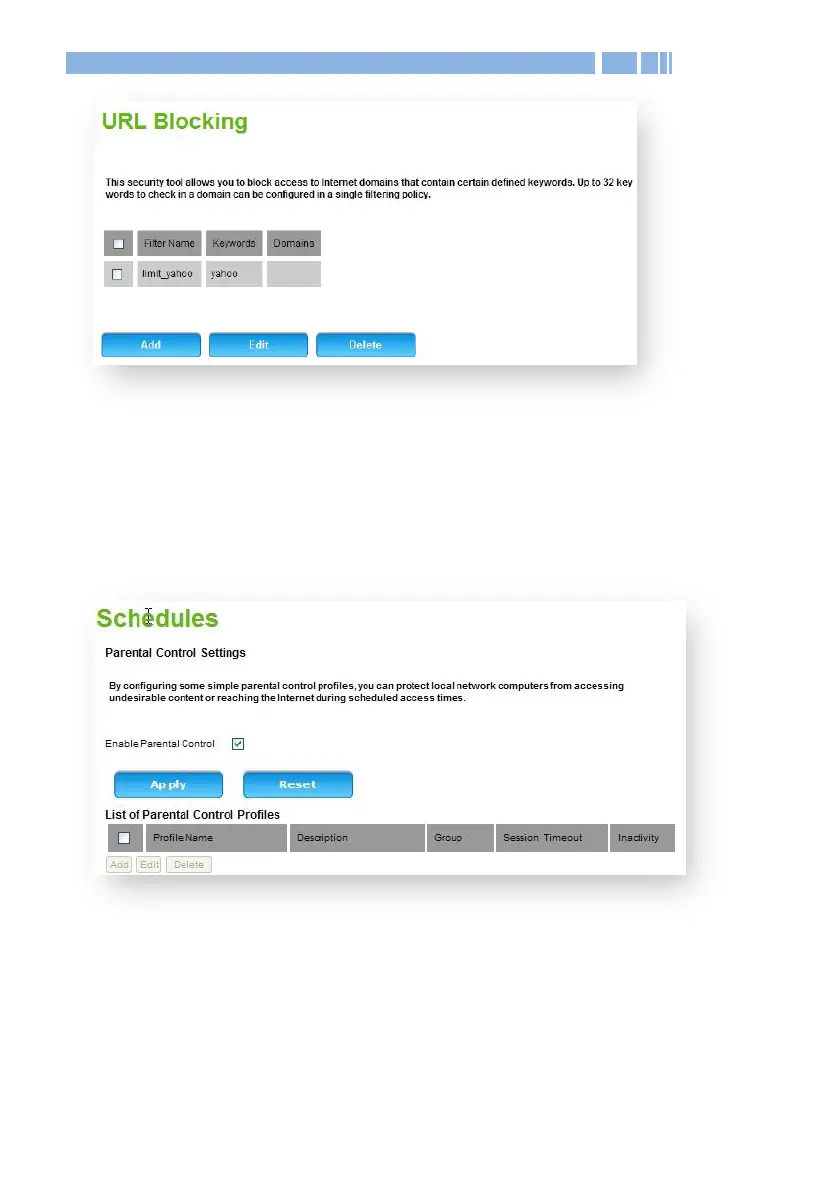45
Step 2: Go to the “Rules for Schedule” page Check the box to Enable
Parental Control Click Apply to enable the configurations for the
“List of Parental Control Profiles”.
Step 3: Click Add to add profiles:
(1) Enter Profile Name.
(2) Select your Group membership (admin/guest).
(3) Check the box to Enable Content Filtering.
(4) Select a Filter Content.
(5) Click Apply.
