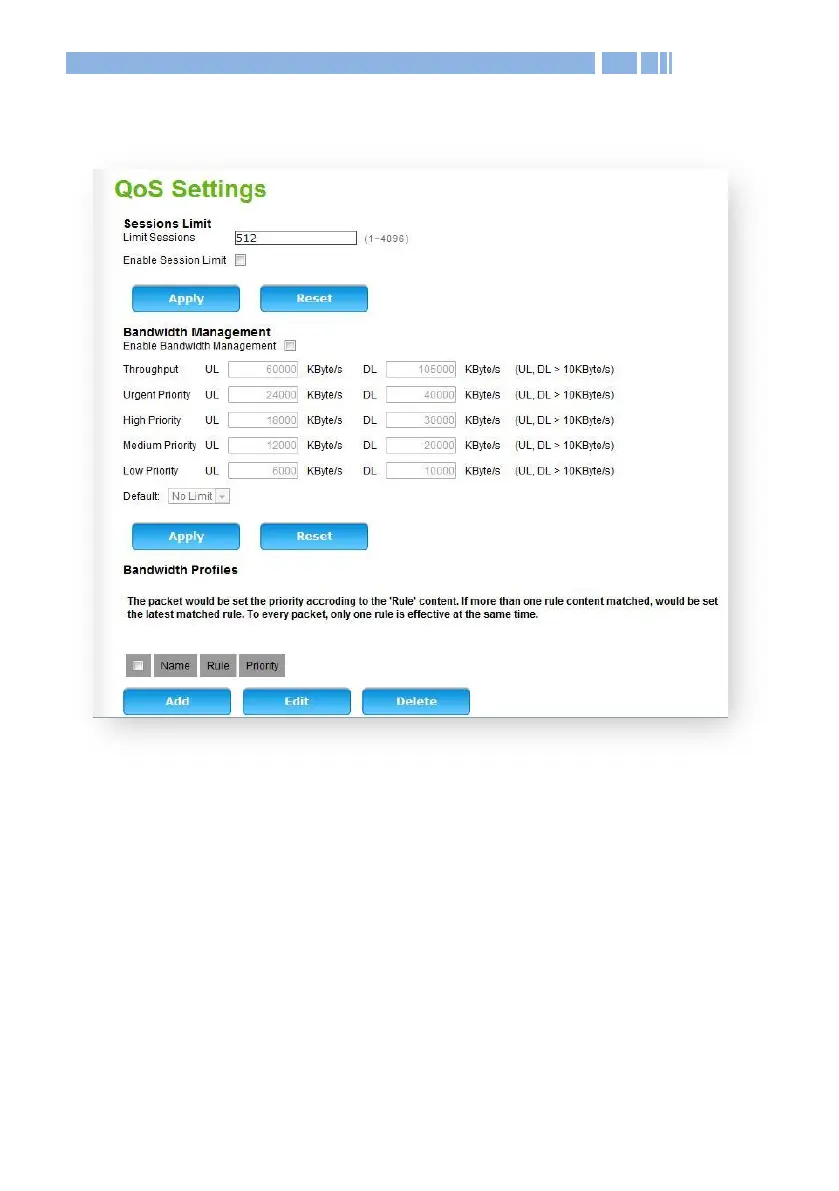50
Advanced QoS Settings
The QoS function controls the rate and priority of the traffic on your
Internet link, allowing you to efficiently utilize your Internet bandwidth.
Specify the bandwidth for each priority level in “Bandwidth
Management”. Then apply a “Bandwidth Profile” for the service in
which you want to control its bandwidth, with priority assigned to the
Internet to ensure that high-priority traffic such as voice is maintained
at a certain quality of service while also limiting low-priority traffic.