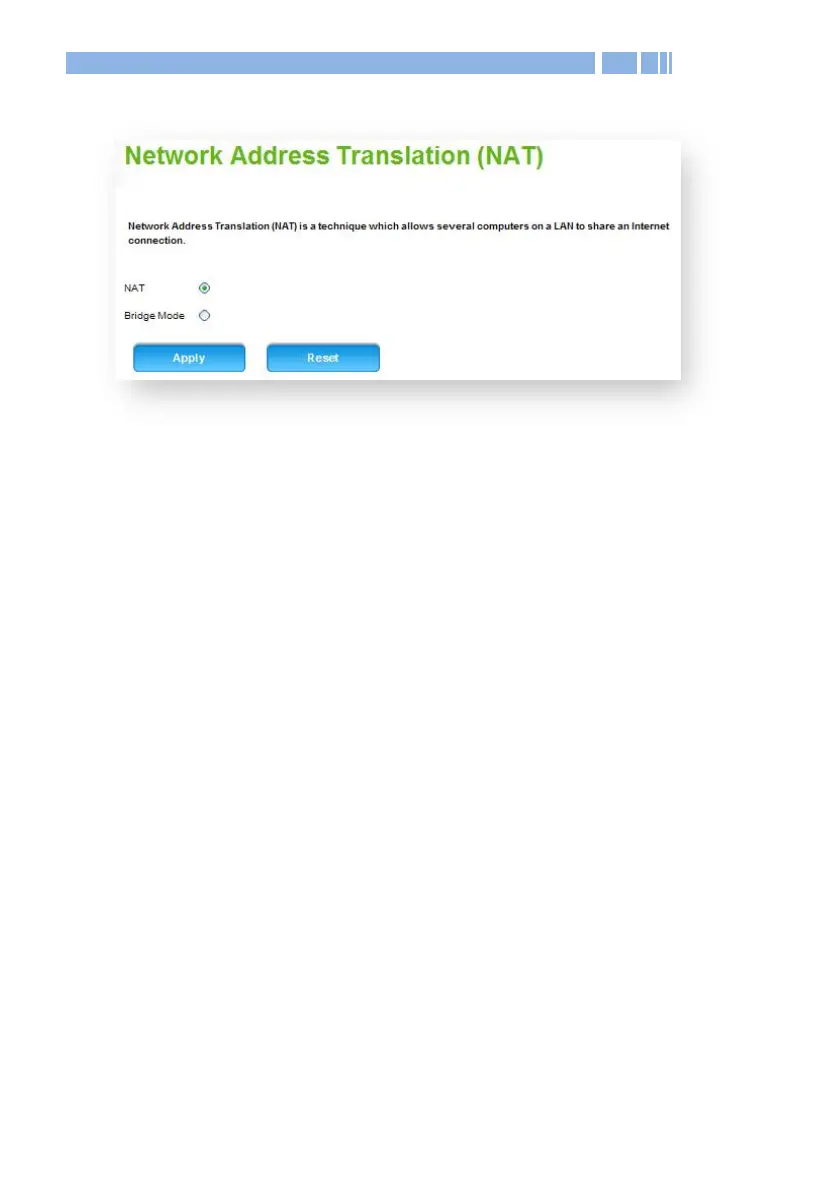53
Advanced NAT
Network Address Translation (NAT) is a technique which allows several
computers on a LAN to share an Internet connection. The computers
on the LAN use a "private" IP address range while the WAN port is
configured with a single "public" IP address.
Along with connection sharing, NAT also hides internal IP addresses
from computers on the Internet.
NAT: Select NAT if your ISP has assigned you only one IP address. The
computers that connect through the DWR-966 will need to be assigned
IP addresses from a private subnet (e.g. 192.168.10.0).
Bridge Mode: The DWR-966 in bridge mode can act as a bridge and
also filter/inspect packets. It has all the interfaces belonging to the
same LAN segment and you do not have to change other network
settings when you add a transparent device to the network.
Click Apply to apply the changes, or click Reset to undo your
configurations.
