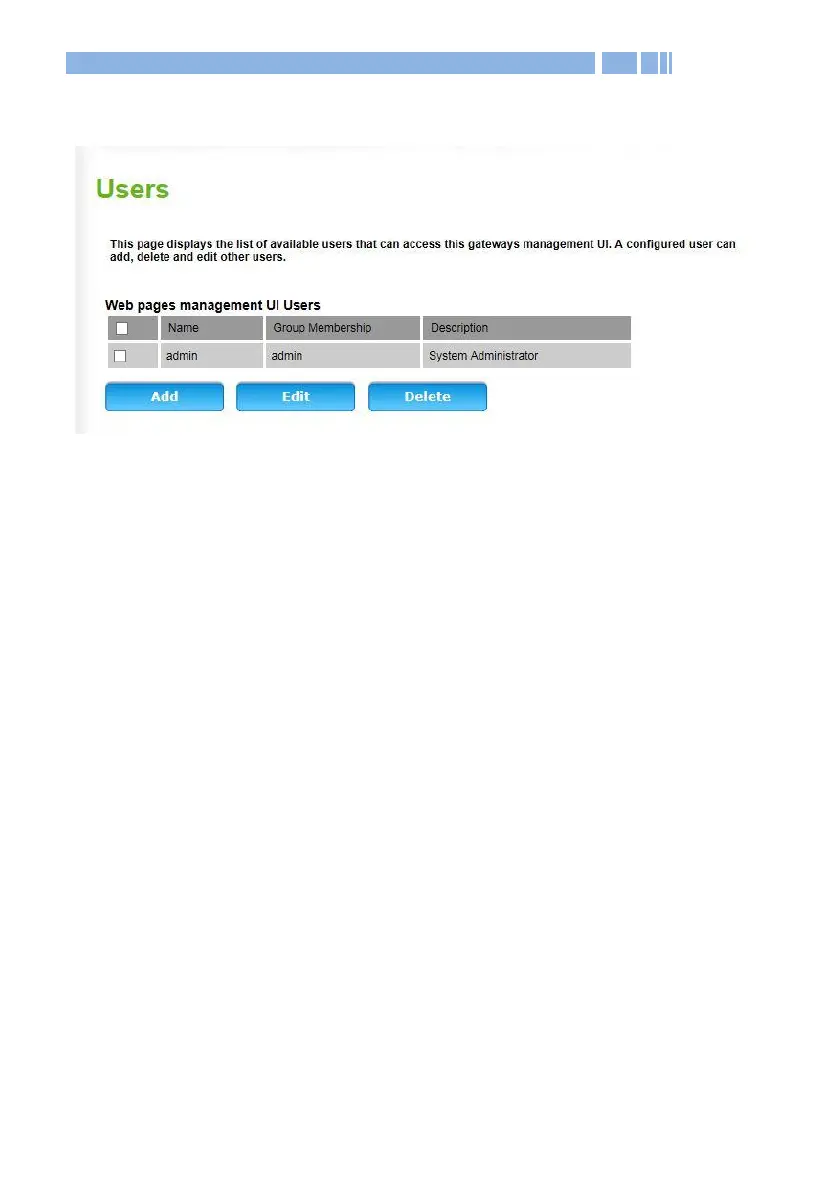68
System Users
This page lists the users that have been configured on the DWR-966 for
accessing shares, the Internet, or even managing the device. The
default guest or administrator user has access to the DWR-966’s web
management. A newly configured user (along with the default guest /
admin) can be assigned to a group, upon which common parental
control and content sharing policies can be applied. Custom users are
not able to access the web-management interface.
Name: Unique identifier for this user
Group Membership: Group to which the user belongs
Description: Description of the user
Click Add to add a user account, or select a user and click Edit to
modify or click Delete to delete the selected item.
