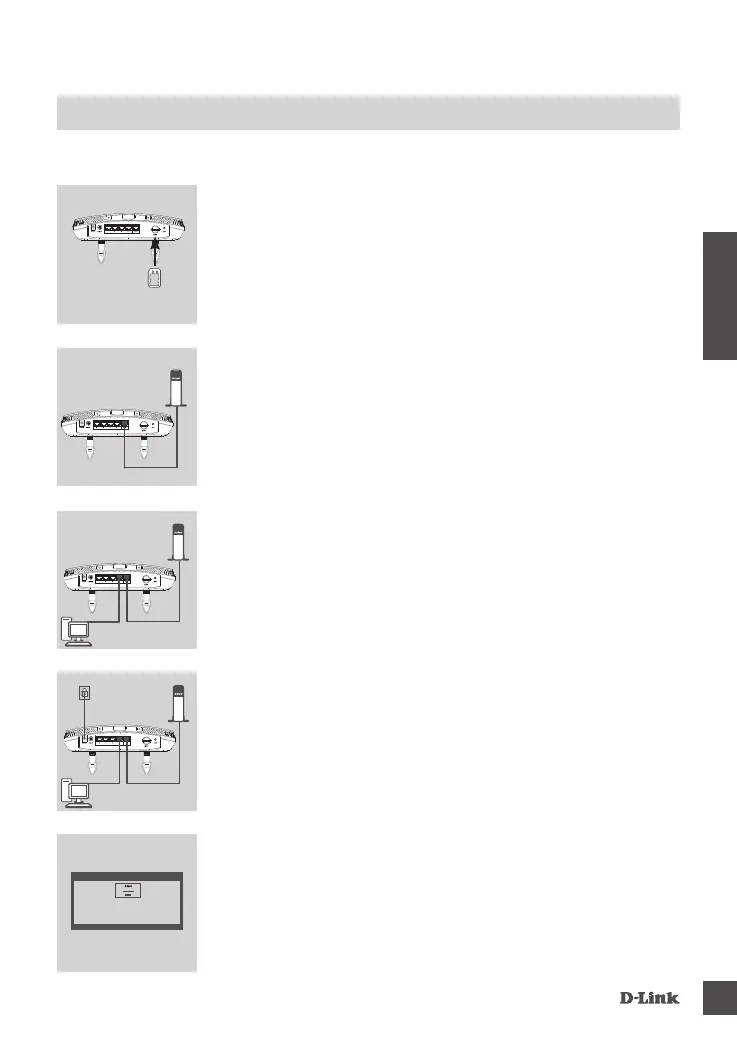DWR-978
19
ITALIANO
Vericare che DWR-978 5G AC2600 Wi-Fi Router sia spento prima di eseguire la procedura riportata
di seguito.
Fase 1:
Se si eettua la connessione a una connessione LTE, inserire
una scheda USIM standard nello slot della scheda SIM.
Nota: non inserire una SIM Nano o una micro SIM nello slot della
scheda SIM.
Fase 2:
Se si collega il router a un modem, inserire un'estremità di un
cavo Ethernet nella porta WAN/LAN Gigabit sul retro del router e
l'altra estremità nel dispositivo di connessione Internet cablato.
Nota: quando si è connessi a un modem, per impostazione
predenita, la connessione LTE viene utilizzata come connessione
WAN principale. Se la connessione LTE non è disponibile, il router
utilizza automaticamente la connessione cablata.
Fase 3:
Inserire il cavo Ethernet in dotazione in una porta LAN sul pannello
posteriore del DWR-978 e una porta Ethernet disponibile sul
computer che verrà utilizzata per congurare l'unità.
Scheda
SIM
Router
Router
PC
Modem
Fase 5:
Per congurare DWR-978 5G AC2600 Wi-Fi Router:
Aprire una nestra del browser Web e immettere 192.168.0.1 nella
barra degli indirizzi.
Lasciare vuota l'area della password e fare clic su Login per
impostare la password del dispositivo.
Fase 4:
Collegare l'alimentatore alla presa presente sul pannello posteriore
di DWR-978 5G AC2600 Wi-Fi Router. Collegare l'altra estremità
dell'adattatore di alimentazione a una presa a muro o a una presa
multipla e premere il pulsante di alimentazione verso il basso.
Il LED DI ALIMENTAZIONE sul router si accende per indicare che il
router è alimentato.
CONFIGURAZIONE DEL PRODOTTO
Router
Modem
PC
Router
Modem
