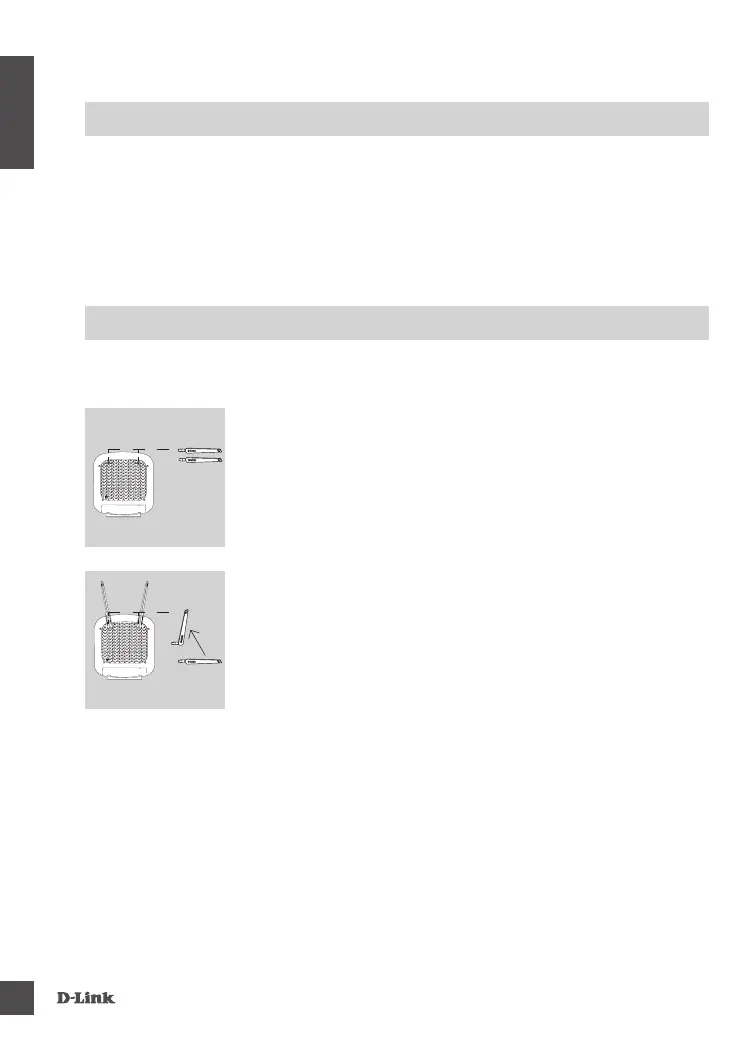DWR-978
2
ENGLISH
• Computer or mobile device with 802.11ac/n/g wireless adapter
• Internet Explorer
®
9, Firefox
®
12, Chrome™ 20, or Safari 5
• Mini SIM card
• Subscription with a mobile Internet Service Provider
SYSTEM REQUIREMENTS
ANTENNA SETUP
Step 1:
Attach the two antennas to the SMA connectors on back of the
DWR-978. Turn clockwise to fasten the antennas.
Step 2:
Arrange the antennas so that they’re pointing upwards and in a
conguration to receive optimal signals.
External
Antennas
Router
The DWR-978 5G AC2600 Wi-Fi Router requires two external antennas to function correctly. The
included antennas are interchangeable.
External
Antennas
Router