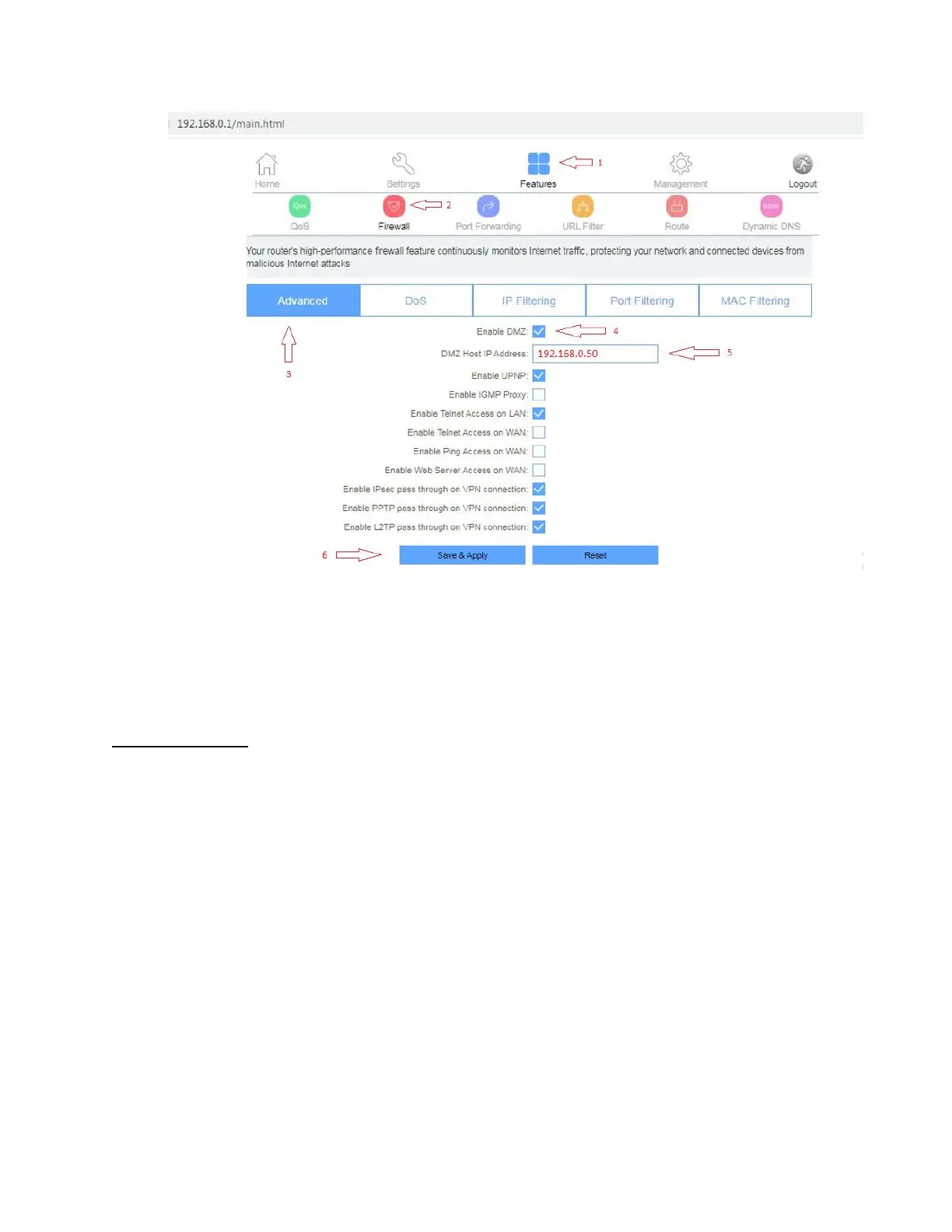Step 17: Reboot your PS4 and your NAT type problem should be solved
PlayStation 3
In order to solve your PS3 problem please follow the below steps:
Step 1: On your PS3: Go to network settings then Internet connection settings a
Step 2: Choose the type of connection you are using (wired/wireless) then choose Manual IP and
enter the following IP addresses:
IP Address: 192.168.0.50
Subnet Mask: 255.255.255.0
Default Router: 192.168.0.1
Primary DNS: 193.227.177.130
Secondary DNS: 194.126.16.38
Step 3: Disable the UPnP and leave the rest of the setting as they are
Step 4: Connect a device to your D-Link router (using cable / WIFI)
Step 5: In your browser enter the address 192.168.0.1
