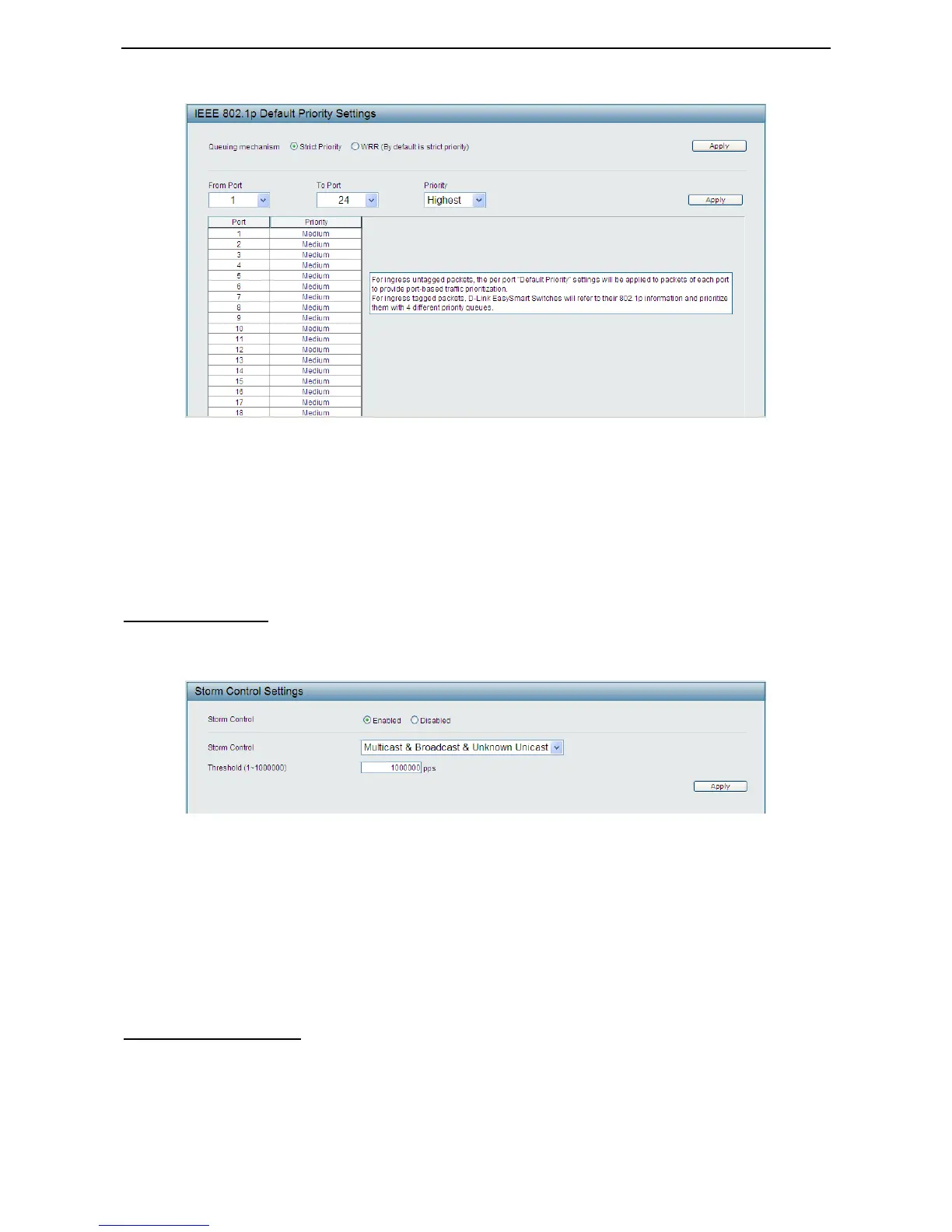D-Link EasySmart Switch User Manual
3
3
3
3
Figure 58 – QoS > 802.1p Default Priority
Queuing Mechanism: Select Strict Priority to process the packets with the highest priority first. Select WRR
(Weighted Round-Robin) to process packets according to the weight of each priority. When a priority level
has reached its egress weight, the system will process the packets in the next level even if there are
remaining packets. D-Link EasySmart Switch system’s weight of priority levels are: 8 (Highest), 4 (High), 2
(Medium) and 1 (Low) packet. By default, the queuing mechanism is Strict Priority.
QoS > Storm Control
The Storm Control feature provides the ability to control the receive rate of broadcast, multicast, and
unknown unicast packets. Once a packet storm has been detected, the Switch will drop packets coming into
the Switch until the storm has subsided.
Figure 59– QoS > Storm Control
Storm Control Type: User can select the different Storm type from Broadcast Only, Multicast & Broadcast,
and Multicast & Broadcast & Unknown Unicast.
Threshold (pps): If storm control is enabled (by default it is disabled), the threshold can be set from 1 to
1,000,000pps.
Click Apply for the settings to take effect.
QoS > Bandwidth Control
The Bandwidth Control page allows network managers to define the bandwidth settings for a specified port’s
transmitting and receiving data rates.
